Quick Look : View Manager 3.1 Installation
Just some quick screenshots of the installation. Nothing too exciting. 🙂
VMware View Connection Server 3.1
The Connection server will act as the broker between client requests and the desktops being provided to them.
Connection Server 3.1
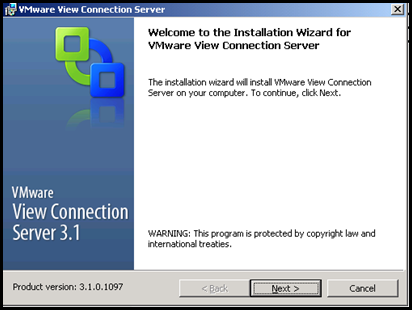 |
Click Next to begin installation. The latest version at the time of installation was VMware View 3.1.0.1097 |
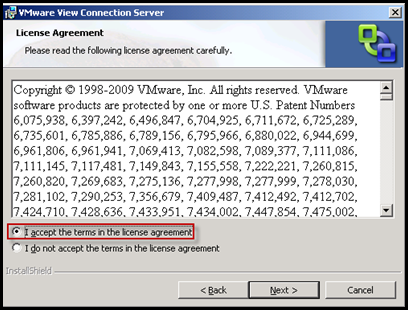 |
Agree to license agreement and click next. |
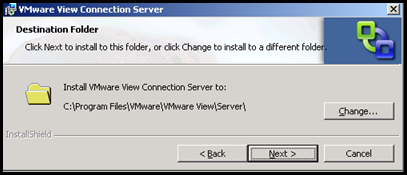 |
Confirm installation location and click next. Installation Location : C:\Program FilesVMwareVMware ViewServer |
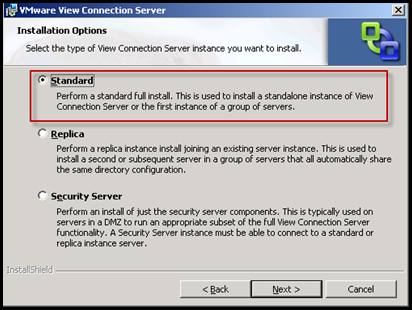 |
Choose Standard install and click next. A Standard connection broker is used as the primary INTERNAL connection broker for the View Infrastructure. Replicas are for redundancy. Security Servers are meant for DMZ access. |
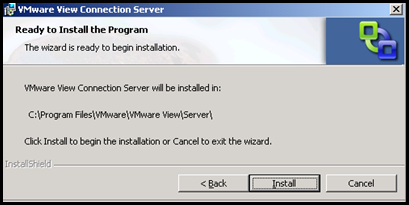 |
Click install to proceed with installation. |
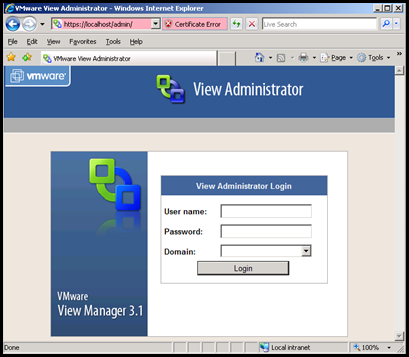 |
View Manager Installation is complete. |

