Video Issues running Citrix XenCenter from Citrix XenDesktop Session
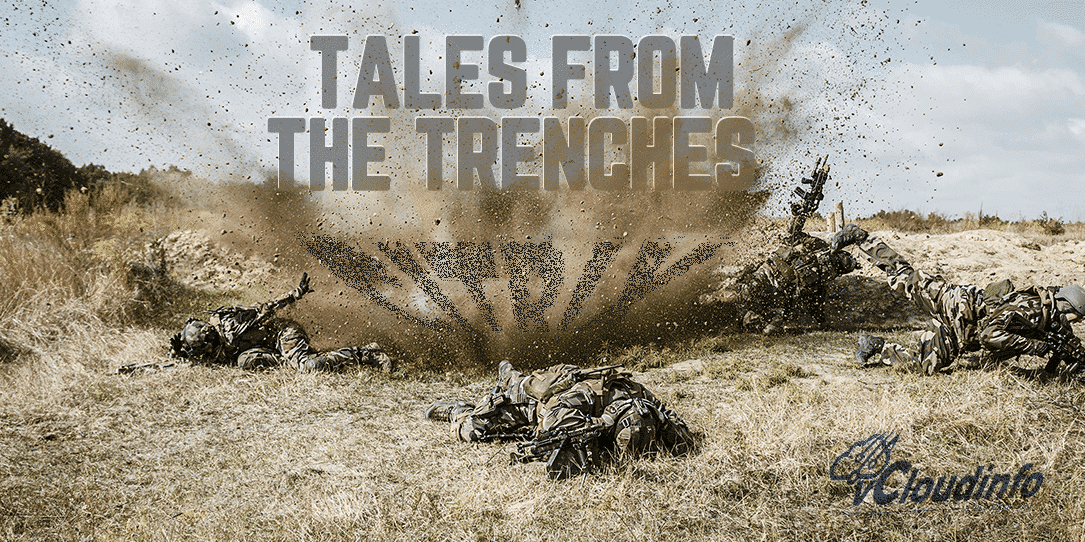
Good Thread from Chris Hahn on issues running XenCenter Client from a XenDesktop Session.
QUESTION: If I run the XenCenter client from a XenDesktop session, I see a lot of display corruption. The remote console does not work at all, and switching between other tabs for a Virtual machine also causes display corruption (overlay of text from previous tabs.
I see similar problems running VMware VirtualCenter from a XenDesktop session. The Virtual Machine names do not show up, and a lot of the text in the menus does not appear.
This does not happen from an RDP session to the same hosted desktop. I have now seen this issue on 2 different XenDesktop pilot installs, so it does not seem like a specific configuration issue.
The XP desktop VM is running on Xen Server in both pilots. I have tested connecting from a number of different client platforms (Dell laptops, HP Desktops, Wyse thin client), and saw the video issue in all cases.
I tried disabling all hardware acceleration on both the XP VM running the XDS agent (already disabled), along with my laptop (Dell D620) running the Desktop Receiver client. No change, still seeing graphic issues.
ANSWER: Received a fix for this from another Citrix engineer. See below. This fixed all the graphics glitches I was seeing.
“It is possible that these issues you are seeing are related to the multimonitor hook (in particular the XenCenter console).
As a way to try this, first disable the multimonitor hook.
Go to C:\program files\citrix\ica\service and rename mmhook.dll.
Then try out the applications you are having issues with.
If you find this fixes it, then you can make use of the multi monitor exclude list to make sure the hook doesn’t attach to the executables causing you issues – while still allowing the hook to take effect for apps that do not interact badly with the multimonitor hook.
Go to HKEY_LOCAL_MACHINE\Software\Citrix\CtxHookAppInit_DLLsMultiple Monitor Hook:Exclude
add the name of the executables you don’t want the hook to apply to. ”
Happy Vdi’ing!
-Carlo

