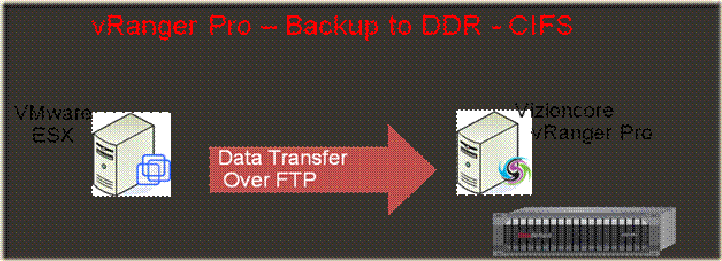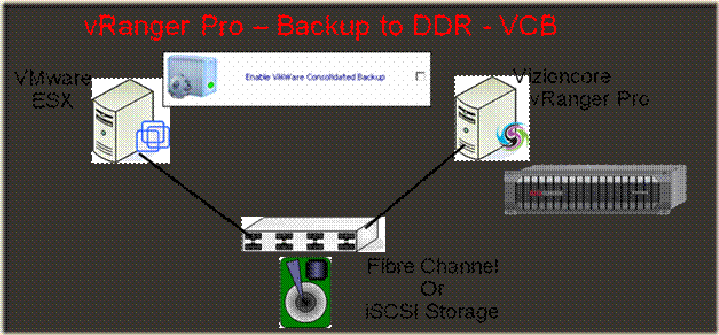Backing up Virtual Machines using Vizioncore’s vRanger to a Data Domain
Here is a quick little comparison of the options available to implement Vizioncore’s vRanger product for backing up Virtual Machines to a Data Domain device. I am sure there might be other ways to accomplish this but these are all the one’s I thought of! 🙂 This assumes you are running Fiber to your SAN based datastores.
NFS Export
Using Data Domain’s ability to create an NFS mount, you can configure the ESX hosts to use the Data Domain as a DataStore. This will allow the VizionCore vRanger machine to direct the individual ESX hosts to backup the VMs over a vKernel port group to the Data Domain server.
Pros:
- The NFS export will be available to ALL ESX hosts so multiple ESX hosts could transmit backup traffic simultaneously increasing throughput and shortening the backup window.
- Full backups would be taken each night which would make restores a little easier.
- Vizioncore server could be virtualized since it would only manage and NOT PASS traffic.
Cons:
- Virtual Machine backup traffic from the vKernel to the Data Domain will be transmitted over TCP connections.
- NFS does not support incremental backups which mean that every night full backups would have to be transmitted over TCP to the Data Domain possibly increasing backup window times.
CIFS Share
Using Data Domain’s ability to create an CIFS mount, you can configure the Vizioncore vRanger Server to use the Data Domain as a Windows Share. This will allow the Vizioncore vRanger Server to directly backup the Virtual Machines over TCP to the Data Domain Server.
Pros:
- Windows CIFS mounts are the only destination supported by vRanger for incremental backups. This will allow for much smaller backup windows.
- Vizioncore vRanger server could be virtualized.
Cons:
- vRanger server could prove to be a bottleneck in throughput and lengthen backup windows.
- Backup traffic would be transmitted from the ESX server and to the Data Domain server over TCP connections.
VCB proxy with NFS Mount
A physical VCB proxy server with vRanger installed could be fiber connected into the SAN fabric allowing VCB/vRanger to perform LAN free backups from the SAN to a local NFS mount provided by the Data Domain device.
Pros:
- The physical VCB server could perform incremental backups over the Fiber directly shortening backup times.
- The NFS export could be mounted through the VCB Windows server supporting incremental backups.
- The Backup Proxy would shoulder the processing load of the backups allowing the backup window to possibly extend into work hours.
Cons:
- vRanger / VCB proxy would need to be a physical server connected via fiber into the fabric.
If you are running fiber in your environment, I think this last option would be the best. What do you think?