Enabling Citrix Provisioning Server Verbose Boot Mode
So you have enabled every log level to trace within Provisioning Services and yet still want MORE! 🙂 Try enabling the Streaming Services Verbose mode! This valuable diagnostic tool will give you valuable information during the boot process of your clients as they try to connect to the Provisioning Servers. To enable Verbose mode on the Streaming Service, run Provisioning Services Configuration Wizard and when you reach the Stream Servers Boot List, Click Advanced. From this Advanced properties screen, you can now enable Verbose Mode. Be careful in production environments though since clicking through this wizard will restart the provisioning services to enable the new configuration.
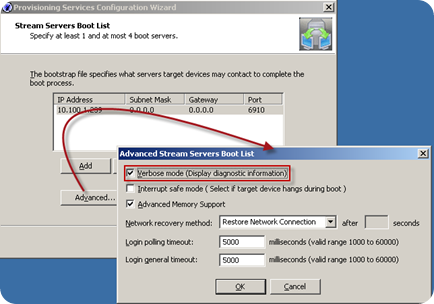
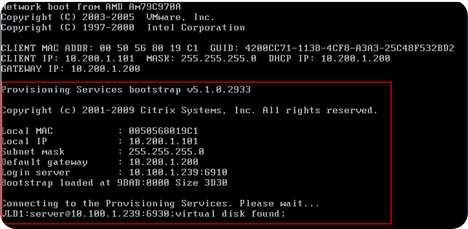
Once enabled, while clients are PXE booting, you will see the above diagnostic information. Great for troubleshooting and verifying that your DHCP/PXE environment is working correctly with Citrix Provisioning Server.

