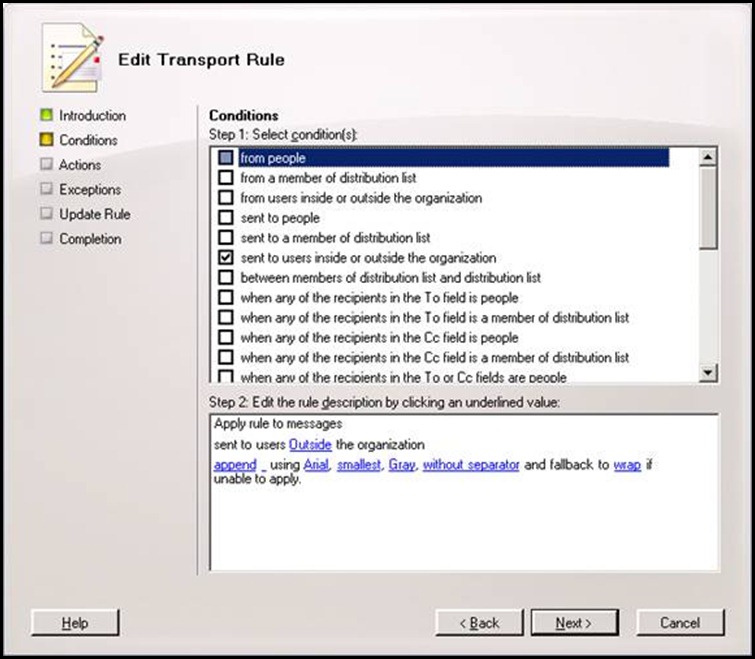Off-Topic : Deploying signatures and disclaimers with Exclaimer Mail Utilities 2007 and Exchange 2007
Written by Marcos Velez
If you have done any sort of Exchange administration, you have surely come across a request to deploy standardized signatures and/or disclaimers. More companies are becoming aware of the importance to standardize the signatures used by employees, not to mention the need to include certain disclaimers that are sometimes mandated by their line of business and industry.
In olden days, if you were using Exchange 2003, you had no easy way to do so from within the Exchange System Manager Utility. As such, many (most?) admins would advocate deploying signatures and disclaimers via group policy to the user’s Outlook profile. While this solution has some merits, it is kludgy and, in my opinion, far from elegant. Other people would resort to using third party tools. There is yet another camp: those who choose to deploy scripts (usually VBScripts) via the event sink functionality at the SMTP Transport level. Being a programmer, the latter solution appeals to my sensibilities. As such, I have found the event sink functionality to be powerful and easy to leverage when deploying scripts that insert signatures and disclaimers. Alas, event sinks got a major make-over in Exchange 2007 and SMTP transport event sinks can no longer be deployed using non-compiled scripts.
Hence this article, in which I will walk you through installing and deploying Exclaimer Mail Utilities 2007. In fact, this article is meant to help you address a quirk I discovered while recently deploying Exclaimer. The quirk arose when trying to use different signatures for internal and external recipients.
Out of the box, Exclaimer is a great solution that is simple to install and deploy. Among its many features, it allows you to use different signatures for internal and external recipients. The feature of stamping a given message with a different signature depending on whether the intended recipients are internal or external should work even when the message is addressed to both types of recipients. The problem is that Exclaimer relies on Exchange 2007 to create two "copies" of messages that are addressed to both internal and external recipients: one copy is for the internal recipients, the other for the external recipients. This process is normally referred to as bifurcation. For whatever reason, message bifurcation is just not happening in Exchange 2007. I still haven’t gotten to the bottom of this problem, but I know I am not alone in this boat and that is a problem for many other people.
So, how can you make use of this Exclaimer feature if Exchange won’t bifurcate messages properly? Easy! Just force Exchange Server to bifurcate all email messages that contain a mix of internal and external recipients. Here is how:
- Launch Exchange Management Console
- In the left pane, expand the Organization Configuration section.
- Click on Hub Transport.
- In the middle pane, click on the Transport Rules tab.
- In the right pane, click on New Transport Rule…
- Enter a name and description for the new rule and then click Next.
- When prompted for a Condition, select the option sent to users inside or outside the organization. Before clicking on Next, look in the text area at the bottom of the dialog window and make sure that Outside is specified. Click Next.
- When prompted for an Action, select the option append disclaimer text using font, size, color, with separator and fallback to action if unable to apply.
- Using the text area at the bottom of the dialog window, click on disclaimer text and specify a single blank space and click OK.
- Click on with separator and select the without separator option and click OK.
- When done modifying the Action properties, click on Next.
- When prompted for an Exception, simply click on Next.
- At the next screen, you can review your settings. Just click on New to immediately create the rule. Once the rule is created, click on Finish.
This new Hub Transport rule will effectively force Exchange to bifurcate messages that contain a mix of external and internal recipients. That means that whenever any such message is relayed through the Exchange Servers, two copies are created and relayed. In case you are wondering, all recipients will still see the entire list of original addressees. Nothing about the original message is actually changed, except for the addition of a single blank space at the very end of the message. Once bifurcation has been achieved, the Exclaimer functionality of different external and internal signatures will work perfectly.
Enjoy!
This is what the rule will look like if you go back into it to edit it: