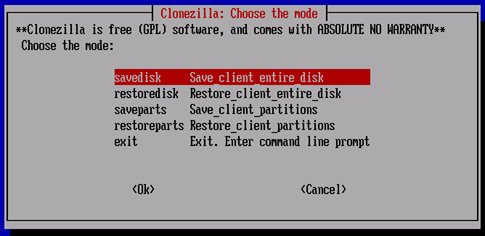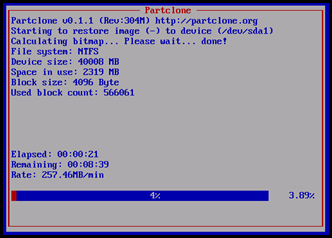CloneZilla – Free Cloning software
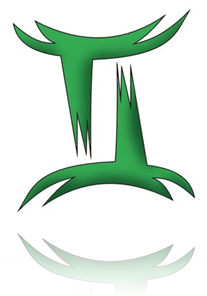 I just recently had to roll an XP image to 30 isolated PCs in my daughter’s school. No network connections (These PCs were in the classrooms). The thought of installing XP on each of these machines and then installing and configuring applications over a weekend (Gratis) was not an appealing thought. Enter open source project CloneZilla. This free alternative to Norton’s Ghost or TrueImage Acronis is very fast and full featured considering it’s price! After doing some quick research on the project, I was able to burn a LIVECD iso of CloneZilla and create an image of a fully configured XP machine in about 5 minutes. I leveraged my USB passport device as a repository for the image. Once done, I just plugged the Passport into the next machine and blasted the image down. (4 minutes to restore a 3 GB image from the Passport drive). Very impressive!
I just recently had to roll an XP image to 30 isolated PCs in my daughter’s school. No network connections (These PCs were in the classrooms). The thought of installing XP on each of these machines and then installing and configuring applications over a weekend (Gratis) was not an appealing thought. Enter open source project CloneZilla. This free alternative to Norton’s Ghost or TrueImage Acronis is very fast and full featured considering it’s price! After doing some quick research on the project, I was able to burn a LIVECD iso of CloneZilla and create an image of a fully configured XP machine in about 5 minutes. I leveraged my USB passport device as a repository for the image. Once done, I just plugged the Passport into the next machine and blasted the image down. (4 minutes to restore a 3 GB image from the Passport drive). Very impressive!
I was also able to blast the image down to a VM running in Workstation without issue. I did have to run my BartPE CD though to correct a driver BSOD on the VM. After that, no issues at all. If you are in need of a free cloning solution, I’d recommend you check out CloneZilla.