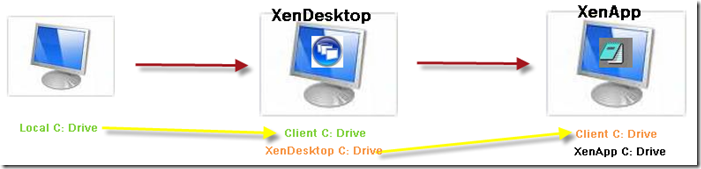XenApp over XenDesktop; Are you getting the correct drive mappings?
In environments where you might be so inclined to run XenApp Published applications over your XenDesktop sessions, the default behavior for the ICA protocol is to map a client’s local drives all the way through the sessions. (Pass-through ICA) See image below :
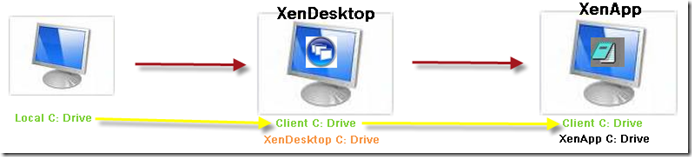
This may not be the desired user experience if the XenDesktop session is the user’s Main desktop. Users might need to access files saved to the local XenDesktop drives from within their published XenApp applications.
Changing a quick registry value on the XenDesktop machine will correct this issue. From the Support article : https://support.citrix.com/article/CTX238200
HKEY_LOCAL_MACHINE\Software\Citrix\ICA ClientEngineConfigurationAdvancedModulesClientDrive
Create the Reg Value: NativeDriveMapping
Reg Type: REG_SZ
Add the Value: True
This value will yield the desired results illustrated below :