Scratching the Surface with VMware Data Recovery (vDR)
Finally got a chance to play with the vDR appliance a little more in depth at my last engagement. I have to say that I am pretty impressed.
After the installation and configuration process were completed, I set up a quick job to back up all 20 or so VMs in the environment. Most of the VMs were based off of a 25GB VMDK clone machine. I had high hopes for the De-Dupe! :) I set up the backup windows to happen over night and headed home. 🙂
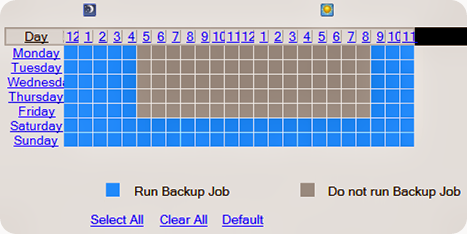
We had decided to create the De-Dupe store on a LaCie NAS device using a simple share. (10.10.10.10Public). vDR created a subfolder called VMDataRecovery and put all backups into this directory. The resulting backup of all 20 or so machines took up only 55 GBs of space on the LaCie. Very Impressive!
One thing to note, Unlike Veeam or Vizioncore, vDR does not create individual packages for each backed up VM. Rather it creates a type of backup catalog where it stores ALL backed up machines and restore points together. Be sure to replicate or backup the entire store to tape.
Some additional items to note about vDR.
- You can’t really set up a schedule of when to backup Machines. You basically create windows for the appliance to backup the machines. You could create separate jobs for each VM and stagger very small windows but I think over the long haul it would become too tedious to maintain effectively.
- There is an option to Backup Now that you can click to perform just in time backup requests.
VMware Data Recovery is included with vSphere for any customers running Advanced or higher.

