Clean up your Event Logs! ESENT Event ID 489
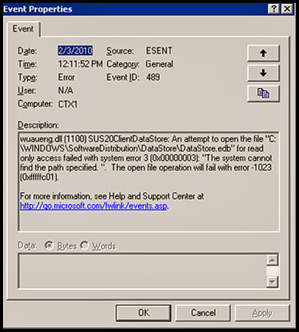 Continuing his efforts to keep Microsoft Event Logs everywhere pristine, Aaron Silber helps us knock out another error message in his EventLog Clean Series :
Continuing his efforts to keep Microsoft Event Logs everywhere pristine, Aaron Silber helps us knock out another error message in his EventLog Clean Series :
An attempt to open the file “C:\WindowsSoftwareDistributionDataStore.edb” for read only access failed with system error 3: “The system cannot find the path specified. “. The open file operation will fail with error -1023
I have noticed this one pop-up every so often, but pretty much ignored it as I always disable the automatic windows updates, but I decided to look into it and actually the fix is quite easy. Basically from what I can tell this is a database that is created dynamically by the Automatic Updates service; it seems that from time to time this file can get corrupted; the answer is to simply delete it and restart the service, personally I like to delete everything under the DataStore folder to give it a clean start. The system will automatically recreate the file and voila, no more message!

