Handy Screenshot sharing tool : Gyazo
Post by Adriano Costanzo
At some point we’ve all had to send a screenshot to someone with a tone of "Hey, look at this" or "Look for this" but didn’t want to go through the multistep process of taking a screenshot, saving it, browsing to the file location, uploading, copying the URL etc. Gyazo might be an odd name but it fuses that process down to nothing more than a click and paste. Gyazo is by far the simplest screen capture program you can get with no configuration needed; in fact, there is no configuration! You start the program, take the screenshot and it’s instantly uploaded to their website to a URL that’s already in your clipboard. (think Twitter, Instant Messages, etc …)
According to the site’s administrator Isshu Rakusai, the plan is to store all images permanently.
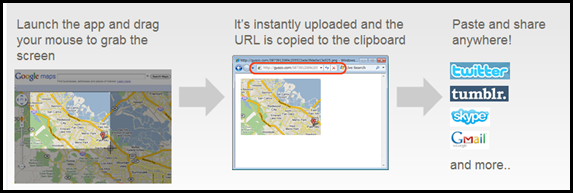
Check it out at Gyazo.
Bonus Tip within a tip:
For anyone who is concerned about yet another program hogging up your memory, fear not! Gyazo only runs when you are taking a screenshot and the process closes immediately after. I found it quite useful to assign Gyazo to it’s own hotkey the old fashion way since there isn’t a way to configure it via the application itself. In the screenshot below you can see that I have assigned Gyazo to start when I hit F2. 

