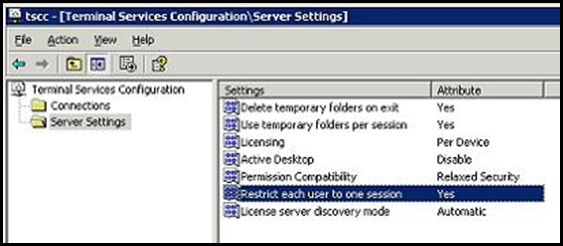Quick Friday XenApp Tip
Restrict each user to a single session: Windows enables this feature by default as a way of minimizing the number of sessions created by disconnecting/reconnecting users. This can help conserve system resources on the server, thereby allowing more users to connect.
https://technet.microsoft.com/en-us/library/cc754762.aspx
To allow users to reconnect to sessions consistently in a XenApp environment, set the Restrict each user to a single session option to No in the Terminal Services Configuration tool. (In Windows Server 2008, this setting is enabled by default.) This setting needs to be turned off in order to let Citrix manage the connections/disconnections/restrictions/etc …