Creating a Windows 2008 R2 Server without that pesky 100 MB System Reserved Partition.
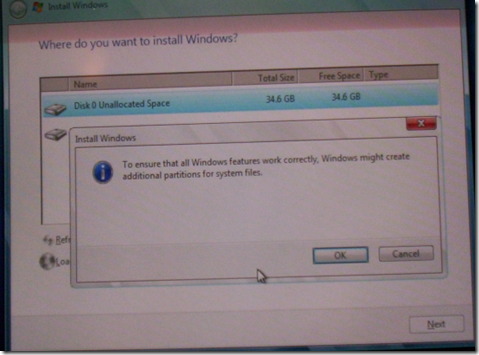 If you are thinking about using Citrix Provisioning Services Server with Windows 2008 R2 server, you are going to want to eliminate the 100 MB System Reserved Partition at installation. If you are not using BitLocker on your servers, it will only give you headaches. Below are the quick and easy steps to head off a potential headache.
If you are thinking about using Citrix Provisioning Services Server with Windows 2008 R2 server, you are going to want to eliminate the 100 MB System Reserved Partition at installation. If you are not using BitLocker on your servers, it will only give you headaches. Below are the quick and easy steps to head off a potential headache.
1. Once Setup is loaded, press Shirt + F10 keys at the first setup screen (which allows selection of language, keyboard and locale). A Command Prompt window will be opened.
2. Run Diskpart
3. Type in the following commands:
list disk (to show the ID number of the hard disk to partition, normally is Disk 0)
select disk 0 (change 0 to another number if applicable)
clean
create partition primary
select partition 1
active
format fs=ntfs quick
exit
4. Continue installation as usual. Remember to just highlight and select the partition just created when come to partition screen.
Enjoy! ![]()

