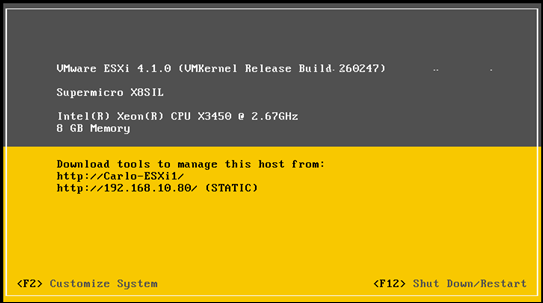Building the ESXi Boot Drive.
With my new lab being built out for VMware vSphere 4.1, I took the opportunity to make the jump over to ESXi from ESX. The unconfirmed rumor is that ESX will be phased out in favor of the ESXi version of the software. Seemed like a great opportunity to try it out. For the new lab, I didn’t even bother purchasing local storage. For the ESXi implementation, I decided to go with an internal USB Thumb Drive installation. I used some junky USB drives I had in my bag (2GB) but will most likely replace with a higher end one.
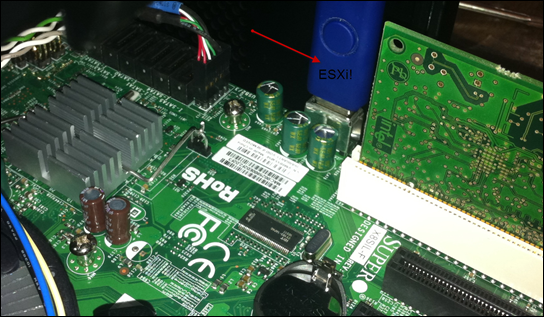
For the installation to the Thumb drive, I decided to use a quick VMware Workstation image to get the install onto the thumb drive. I could have definitely had used a CD-ROM but my server did not have one. Plus I wanted to take some SCREEN SHOTS! ![]() So here is the whole process.
So here is the whole process.

Create a quick VM. I didn’t even bother adding a hard drive to this particular one since I would be installing ESXi to the flash drive. Once created, Mount the VMware ESXi ISO and boot the machine. Once the machine was booted to the VMware VMvisor Boot Menu, I plugged in the Flash drive and verified that it connected through to the VM.
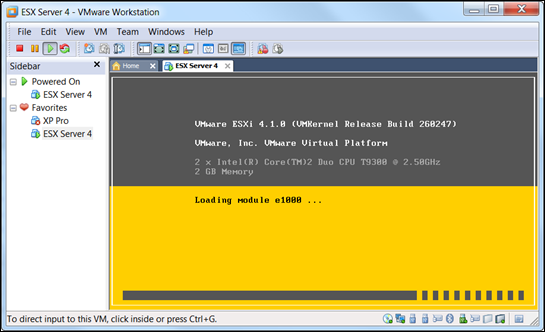
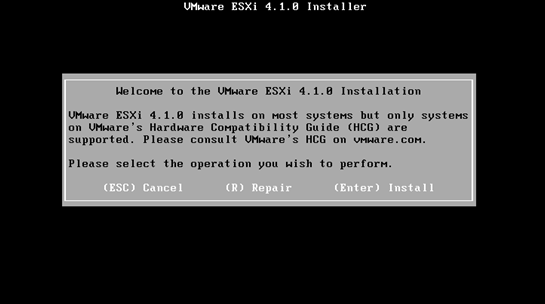
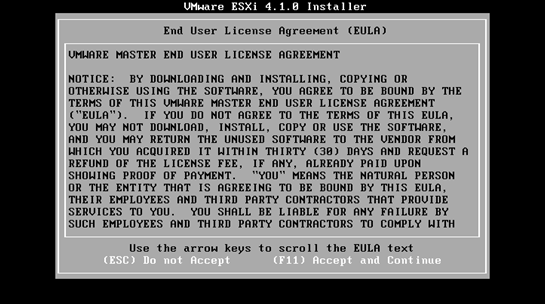


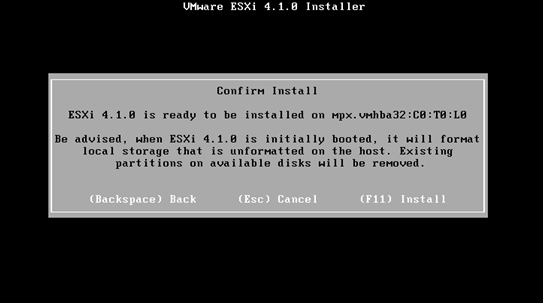
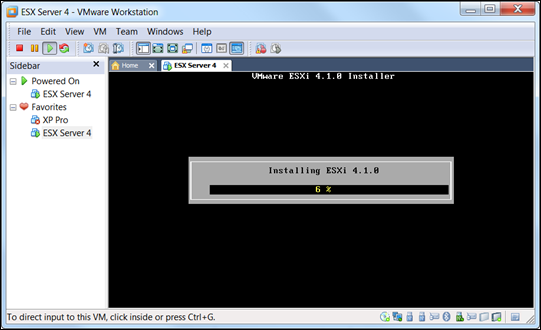

Once completed, I popped it into my ESX server and booted it right up! Nice!