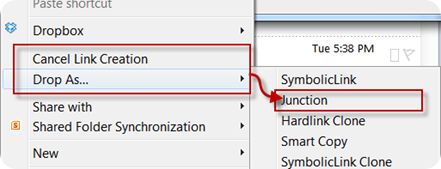Dropbox extensions to make your life easier
I just recently read a post from a favorite blog of mine by Vladan about some right click enhancements he uses with Dropbox. Inspired, I thought I would add one of my favorite DropBox tricks to the conversation.
One of the ‘limitations’ of Dropbox is it’s inability to natively share a folder outside of the default Dropbox location. To get around this, I use junctions to share folders without explicitly placing the sources into the Dropbox location.
For Windows systems, the easiest way I’ve found to create a junction via GUI is through this set of shell extensions. After installing the freeware, you can just pick a folder, right click and choose ‘Pick Link Source’.
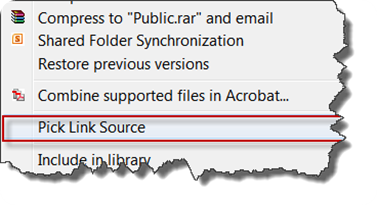
From there, you can just right click in your DropBox folder and drop the junction in. Immediately, Dropbox will begin to sync those source files to your other computers. Couldn’t be easier! ![]()