Off-Topic : Breathe some new life into your PC or Laptop with a Memory Upgrade
This post is not DIRECTLY for the Virtualization Aficionados who read my blog but more for my Facebook friends and family and maybe theirs too.
I’ve already written before about helping out friends and family remotely and saving them some money with free antivirus programs, so this one is about breaking down the mystery of memory upgrades. All of us have run into laptops and PCs that have owners that complain how horribly slow they are and wonder if there is anything some techie can do to speed them up. Most times, there are some simple things to do within Windows but the biggest bang for the buck is usually upgrading the memory. If the machine in question has a couple of years on it, it could definitely only be rocking a ½ GB of RAM (Sometimes LESS!). Bumping that up to 1 or 2 GBs can really change the user experience for them. For the non techies out there though, purchasing memory can be intimidating. There are TONs of different types and most of them WON’T WORK in the machine they are holding. ;) My favorite website for this type of stuff is Crucial.com. They make some great memory and make it super easy for non techies to purchase the right memory on their own.
Check out how easy it is:
Go to the Website (<– Check the Side Bar) and click Memory Upgrades. Use the 3 steps below to choose your Manufacturer, Product Line and Model (i.e. Dell, Inspiron, E1705). The dropdowns on the website have just about EVERY configuration imaginable under the sun.

Once you hit find, the correct memory compatible with the Desktop/Laptop will be displayed on the webpage. There is also SLOT information letting you know the MAXIMUM amount of chips you can buy and install into the machine. The only real decision at that point is how much you want to spend. For many older machines, substantial performance gains can be had for as little as 20 to 40 bucks. WAY less expensive than a trip to your local Geek Squad outfit.
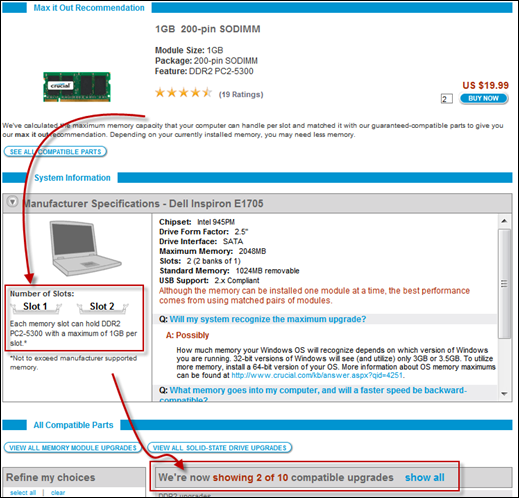
Once you’ve made your decision and purchased the memory, installation is usually a snap. Or if you are VERY non techie, seek out a friend to help. ![]()

