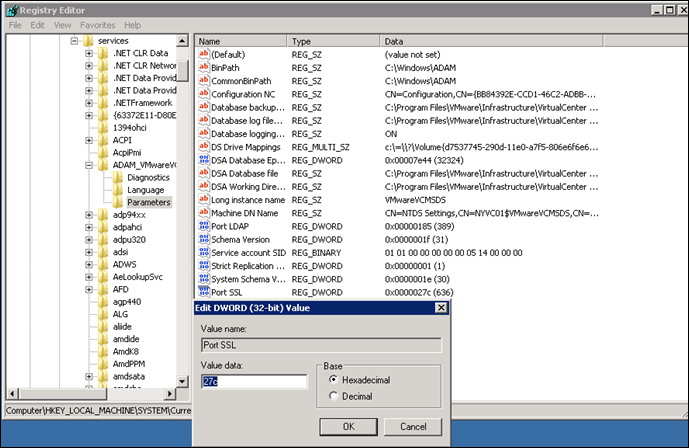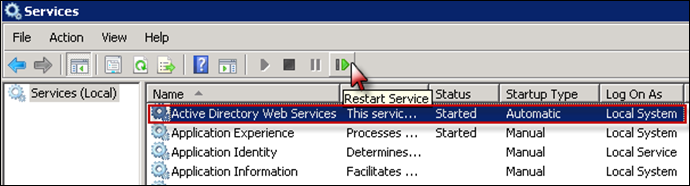Pesky vCenter ADAM Error
Recently on a Windows 2008 R2 vCenter 4.1 build, I ran across a strange error that was flooding my daily health check report. (vCheck5 – Virtu-Al)
Active Directory Web Services encountered an error while reading the settings for the specified Active Directory Lightweight Directory Services instance. Active Directory Web Services will retry this operation periodically. In the mean time, this instance will be ignored. Instance name: ADAM_VMwareVCMSDS
After some searching around a bit, I ran across a pretty simple answer on another blog:
(https://thesaffageek.wordpress.com/2010/07/05/active-directory-web-services-encountered-an-error-while-reading-the-settings-for-the-specified-active-directory-lightweight-directory-services-instance-active-directory-web-services-will-retry-this/)
I opted for a shorted post title. 😉
In a nutshell, to rid your logs of this error, you need to verify that there is a PORT SSL DWORD decimal value of 636 (HEX). My default installation had a blank REG_SZ value instead. The full key path to the value is HKLMSYSTEMCurrentControlSetServicesADAM_VMwareVCMSDSParameters.