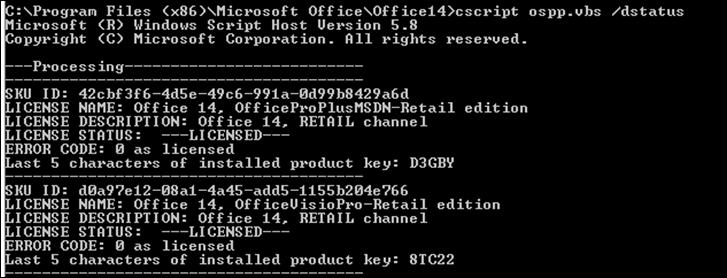Determine your Office 2010 Version
Moshe Silber sent over a quick tip:
I was having an issue at a client adding an Office 2010 key to an existing installation. They have an Open License but Office was refusing to recognize it. We opened a support case with Microsoft and it turned out the version used for the install was the retail version of the software. Support also informed me that the MSDN version of Office 2010 is actually a retail version. Of course, licenses must match the version installed to be valid.
If you browse to the office folder and run this command, it will report back what license version of Office you have installed so you can match up the key properly:
cscript ospp.vbs /dstatus
Thanks for the Tip Mo!