Creating an ESXi Installer on a USB flash key.
So you’ve read the unconfirmed warnings/rumors of ESX being end of life’d in the next version and you’ve decided to take the plunge and are about to install ESXi! GREAT! But you are not quite ready to run the system from a USB or SD card just yet. You still want to install ESXi onto a classic RAID 1 hard drive set. I guess I get it. RAID 1 gives you the warm and fuzzies knowing that if there is a failure of 1 component (i.e. drive) the other will pick up the slack until morning. Fair enough. I don’t have the energy to argue the merits of non moving parts in a USB/SD solution.
One catch though ; The fancy new servers you ordered do not have a DVD/CDROM Drive! No problem, just take the USB key you were going to use for the OS and create a USB ESXi installer key. The whole process is very straightforward and easy.
Step 1) Download the latest ESXi installer ISO.
Step 2) Download UNetBootin and fire it up.
Step 3) Point UNetBootin to your downloaded ESXi installer ISO and to your USB drive.

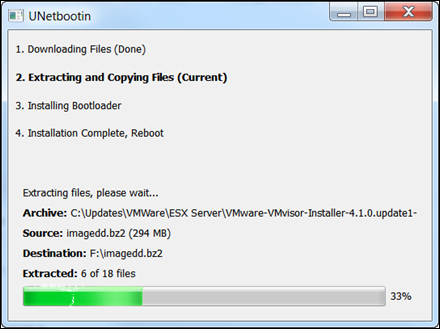
Step 4) Go boot your server from said drive and enjoy the magic of ESXi and USB drives. ![]()

