Troubleshooting paused Hyper-V Virtual Machines.
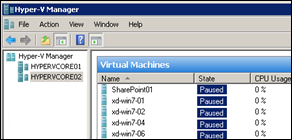 After months and months of stable usage, your Hyper-V Virtual Machines all begin to go into a PAUSED state!
After months and months of stable usage, your Hyper-V Virtual Machines all begin to go into a PAUSED state!
What is going on? After clicking resume, they seem to run a few seconds before entering a paused state again.
The most common reason for this is a lack of disk space on your cluster drive. Your cluster drive is typically mounted in C:\ClusterStorage on all of your Hyper-V hosts in the cluster. This is where all Virtual Machine files including expanding VHDs and snapshots are typically located. This is also where you need to free up some space to resolve the pause condition. Try deleting any non critical VMs and removing unnecessary snapshots.
After freeing up some space on your cluster drive, your Virtual Machines should be happy to resume their network duties. ![]()
[A quick word about snapshots]
Just like in VMware, unattended snapshots can run anyone’s day. Snapshots are meant to be quick temporary point in time restore points to allow an administrator to quickly back out changes made to a system at that particular time. Very useful for program changes, service packs and patches that occasionally don’t go as planned. Once the testing period is over, snapshots should be deleted or committed. This holds true for any hypervisor you happen to be running.

