Unable to add ESXI host to VirtualCenter
Adding a host to vCenter is usually a pretty trivial thing. Click. Done. Usually.
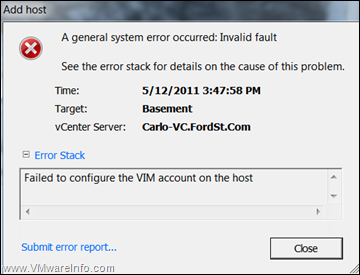
Sometimes (especially after a repair or move from one vCenter to another), you can get a “Failed to configure the VIM account on the Host” error. This is usually a quick one to fix by deleting the local VPXUSER account on the local host.
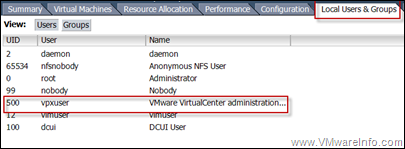
To access the local accounts on an ESXi host, launch the Virtual Infrastructure client and point it to the LOCAL host rather than the vCenter instance. Once you connect with root, you will see a Local Users & Groups tab. Deleting the VPXUser account is a mere right click away. Re-Adding the Host to vCenter will recreate this account and establish the appropriate relationships between host and management server.

