Citrix Provisioning Server Error : Data Login Failed
It was strange, I was adding a new Citrix Provisioning Server to an existing farm and every time I tried to launch the console, I would receive the following Critical Error. [The database login failed. The user has no database access rights.] In the details, it did reference the computer account. I knew that I was logged in with an appropriately permissioned user account. The resolution was a pretty painless one. Re-running the Configuration Wizard, I had inadvertently neglected to check the ‘Configure the database for the account’ option. Once that option was checked and ran, connection from this machine to the SQL database went through without a hitch.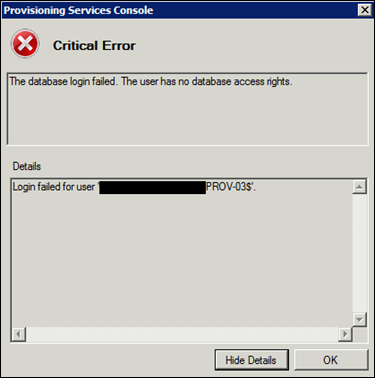
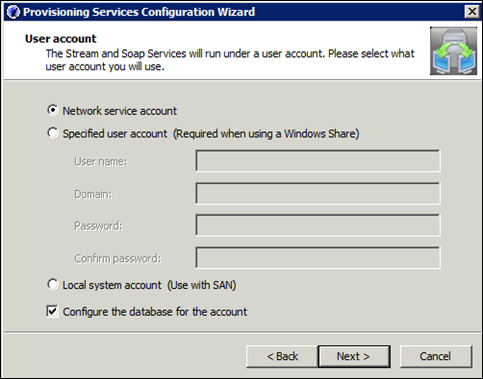
While troubleshooting, I ended up changing some of the logs from ‘INFO’ to ‘DEBUG’. These setting can be found in the *.config files. Below are the standard file locations.
Console log file: “C:\docume
nts and settingsa ll usersappl ication datacitri xprovisioni ng servereeapi.log”
Config file: “C:\program filescitr ixprovision ing server consoleen terpriseacce ss_log.confi g”
Stream process log file: “C:\documents and settingsa ll usersappl ication datacitri xprovisioni ng serverstr eam.log”
Config file: “C:\program filescitr ixprovision ing serverstr eam_log.conf ig”
Soap server log file: “C:\documents and settingsa ll usersappl ication datacitri xprovisioni ng serversoapserver.log”
Config file: “C:\program filescitr ixprovision ing serversoa pserver_log. config”
MCLI log file: “C:\documents and settingsa ll usersappl ication datacitri xprovisioni ng servermcl i.log”
Config file: “C:\program filescitr ixprovision ing servermcl i_log.config”

