Cool Tool : Microsoft Mouse Without Borders.
So Microsoft released this project a while ago and I was like *yawn*. I normally work from my laptop and either RDP into remote systems or sit in vCenter to do my work. So when I saw some announcements about Microsoft’s free little garage project that would let you control up to 3 other machines on your desk with your primary keyboard and mouse, I honestly just passed on it. I didn’t really see the need for it in my work environment.
Fast forward to today when I have 2 laptops on my desk while building out a portable demo lab (VMware Workstation 8 and a bunch of VMs on a laptop) and this program is SUPER USEFUL! So if you happen to find yourself with more than 1 windows keyboard on your desk, check out this great utility.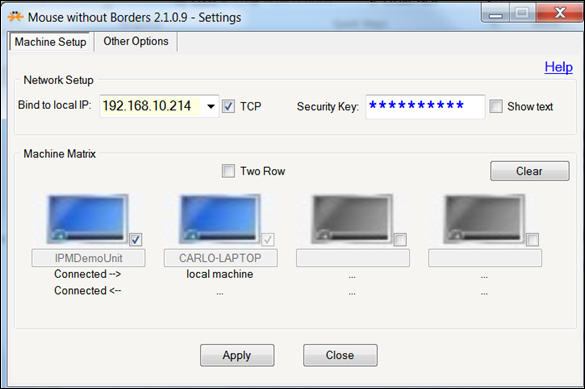
You basically install a quick little app on your primary machine and it will give you a Security key to use on your next installations on the other machines. All connections are done through the network so this won’t help you BUILD the other machines, but will allow you to seamlessly move your mouse across the screens/monitors as if in extended mode. Shared clipboards and drag and drop file moves are really useful tools.
I passed on it the first time around but glad I had a chance to try it out.

