Removing Personalization Settings from AppSense 8.x
I’ve had these images queued up for QUITE a long time. I was asked about deleting Personalization Data from AppSense. Craig Davis took some time and grabbed these screenshots for me from his lab.
Launch the Environment Manager Console. Navigate to the “Personalization” tab then click the “Connect” button.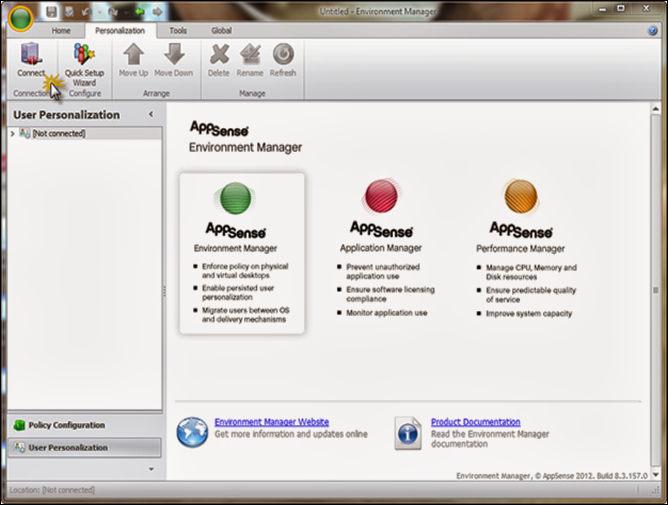
Click the “New Server” button to connect to the Personalization Server. 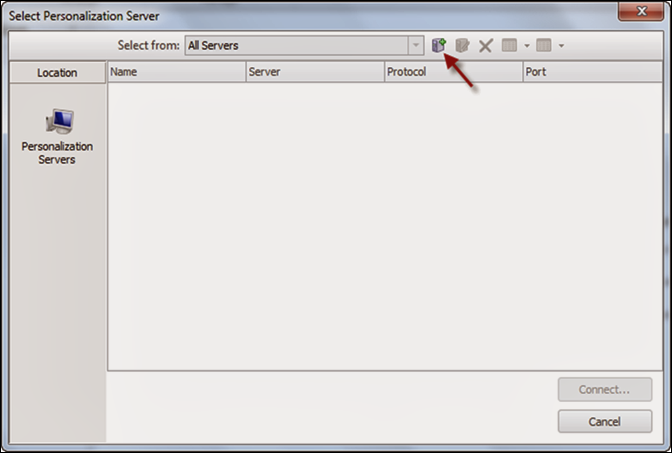
Enter the “Hostname” of the Personalization server, along with a “Friendly” name to identify the newly created connection. Click Add to proceed. 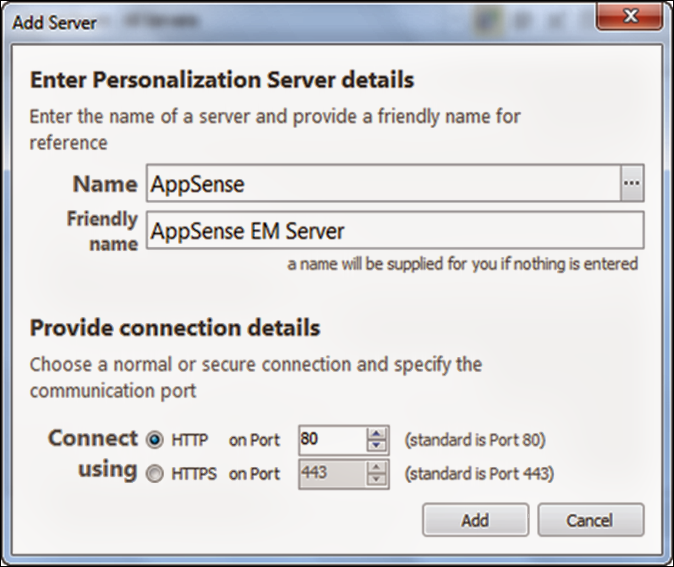
Click the Connect button 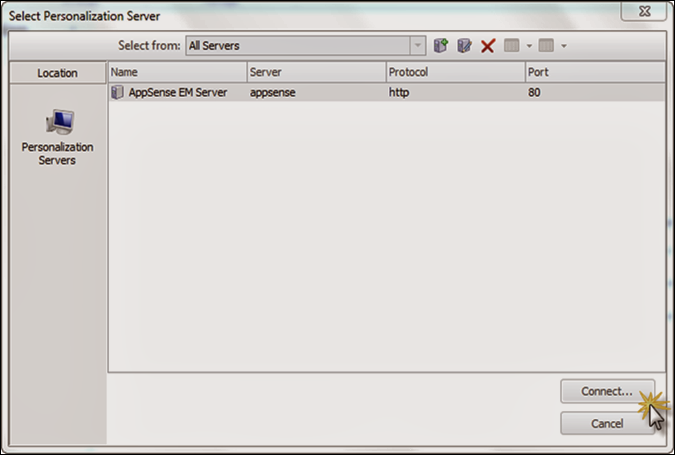
Navigate to the “Tools” tab and highlight the proper Personalization Group. Click the “Personalization Analysis” button in the ribbon bar, or right click the personalization group and select Personalization Analysis.
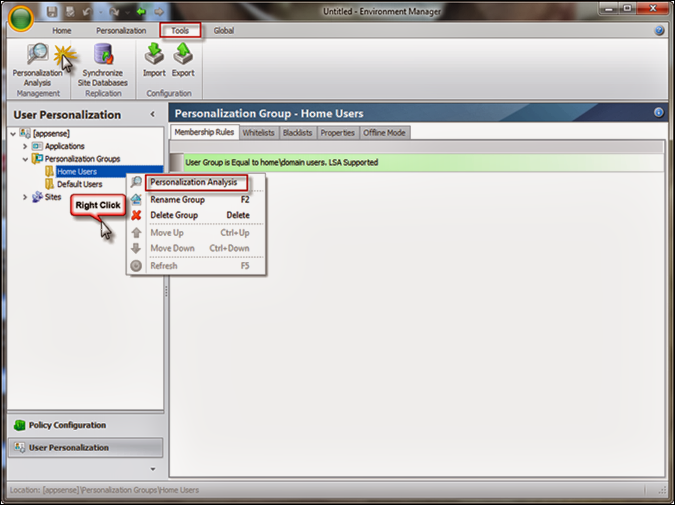
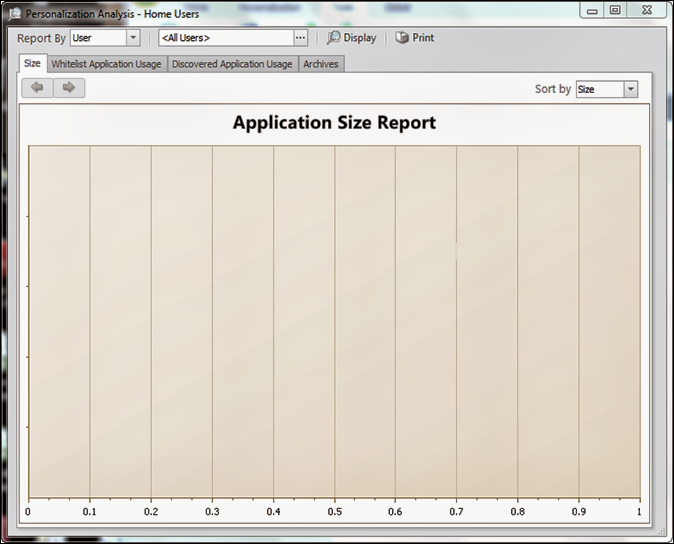
Enter the Username for the user you would like to delete the settings for.
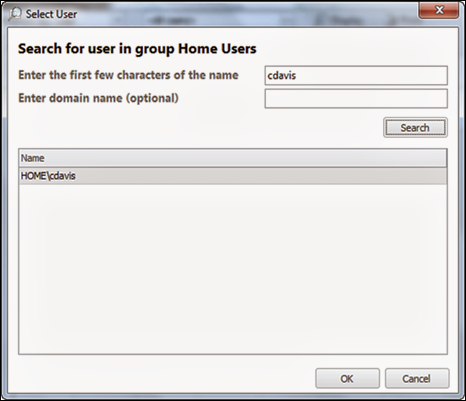
You have the options of deleting parts of or the whole collection of User Data for a particular user.
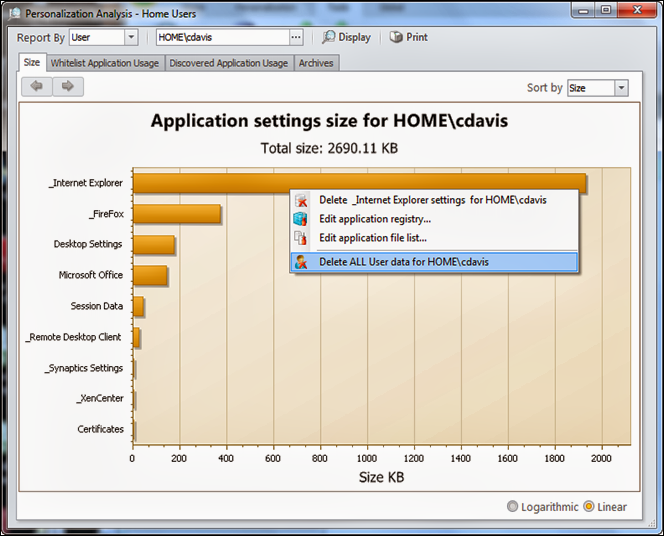
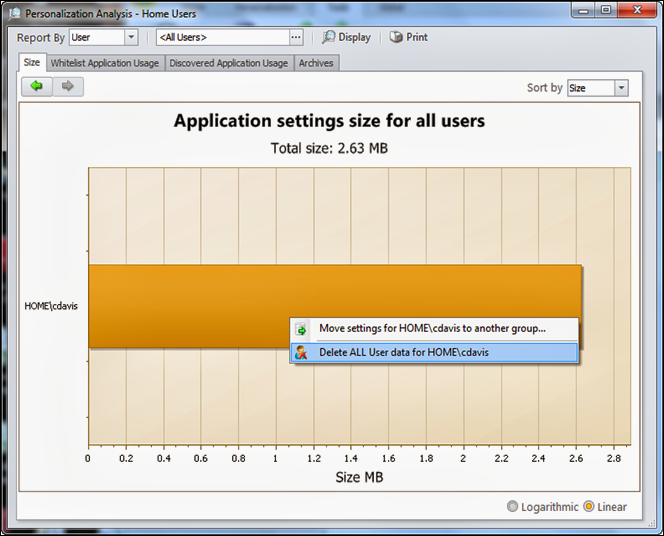
Pretty Straight forward once you know where to look for everything.
Thanks Craig!

