vSphere 5–Unable to Create NetApp FC DataStore [Resolved & then Resolved AGAIN :)]
Here’s a pretty particular error that I ran into at a customer site. Brand new ESXi 5.0 installs connected up to a NetApp filer with 4 700 GB LUNs presented to them. After going through the motions of presenting the storage to the ESX servers, I was unable to create a DataStore on the LUNs.
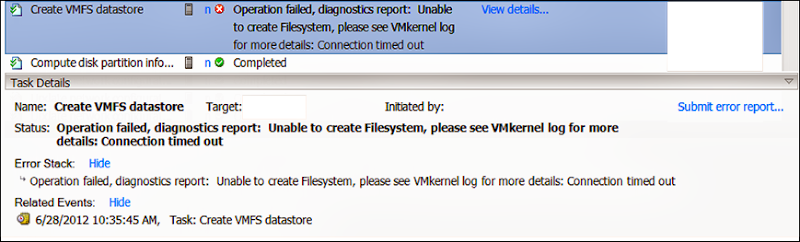
Stumped, I opened a call with VMware Tech Support. Here’s the troubleshooting sequence.
A look at the VMkernel log showed the following standout messages:
Vol3: 647: Couldn’t read volume header from control: Invalid handle
FSS: 4333: No FS driver claimed device ‘mpx.vmhba0:C0:T0:L0’: Not supported
Another quick look at the HBA card info, cat /proc/scsi/qla2xxx/8 | less revealed an outdated driver version in use.
QLogic PCI to Fibre Channel Host Adapter for HPAK344A:
FC Firmware version 5.03.15 (d5), Driver version 901.k1.1-14vmw
Quick search on VMware’s site lead us to this newer driver. After downloading the driver, I imported it into Update Manager for distribution to the ESX hosts. For instructions on how to push drivers via Update Manager, check here.
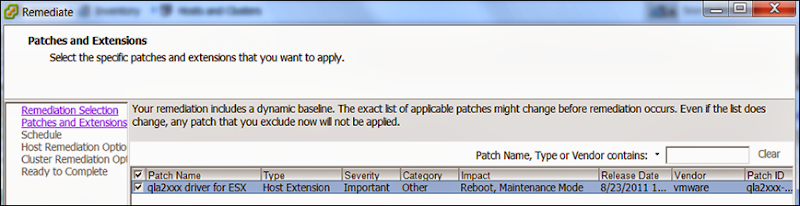
Update: There also seemed to be a corrupted initiator group on the NetApp that allowed the ESX hosts to see the LUNs but not access them. Recreating the NetApp group completely resolved the issue.

