Display Full Username in WI Header (v5.4)
 Display Full Username in WI Header (v5.4)
Display Full Username in WI Header (v5.4)
The following Web Interface modification will take the logged-in username, use it to look up the user’s full name in Active Directory, and display the full name in the Web Interface header.
Original Header: 
Updated Header: 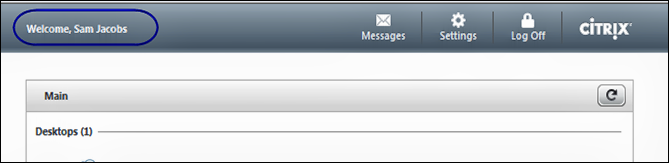
Step – by – Step Instructions:
– Copy the attached file – ADRoutines.aspxf – into the app_dataserverscripts directory.
– Edit the file include.aspxf, in the same directory, to include the above file:
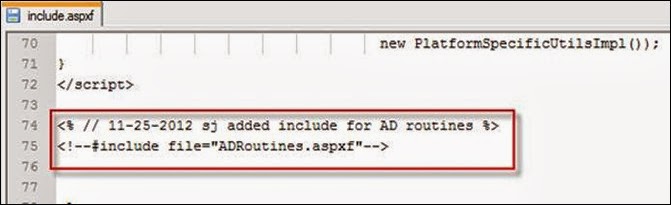
– Back up web.config, open with Notepad, and scroll down to the <appSettings> section.
– Add a new key, ldapDC, with your domain (as it is known internally) as its value:
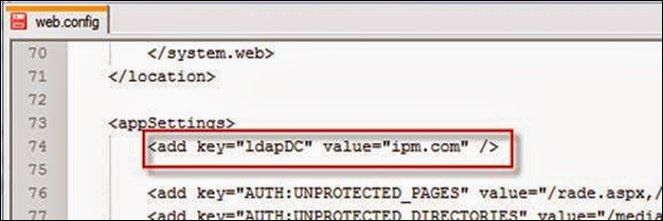
– Save the file.
– Back up app_dataincludeheader.inc. Open with Notepad, and change:
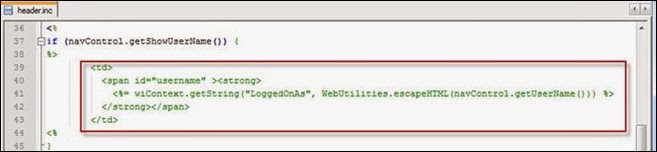
… to …
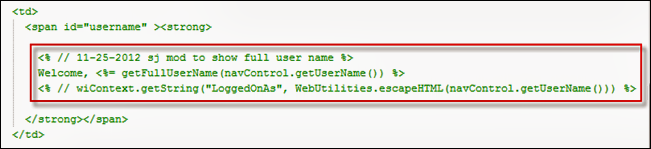
– Save the file.
– An IISRESET is not needed.
(If you have not made any other modifications to your source code, you may use the source files attached HERE. Just make sure to back up the original files first, and to change the value of ldapDC in web.config).
About the author:
Sam Jacobs is the Director of Technology Development (TechDev) Services at IPM, the longest standing Citrix Platinum Partner on the East Coast. With more than 25 years of IT consulting, Sam is a Citrix Web Interface and Netscaler customizations and integrations industry expert. He holds Microsoft MCSD and Citrix Netscaler certifications and is the author of IPM’s IT blog, TechDev Corner, a technical resource blog for IT professionals. Citrix has showcased several of his integrations and enhancements at Citrix Synergy and Solutions Summit and he has presented advanced Web Interface and Netscaler customization sessions at BriForum. He is an active Citrix forum contributor. Sam may be reached at:

