Uneven XenDesktop DDC load – Check your VDA policies.
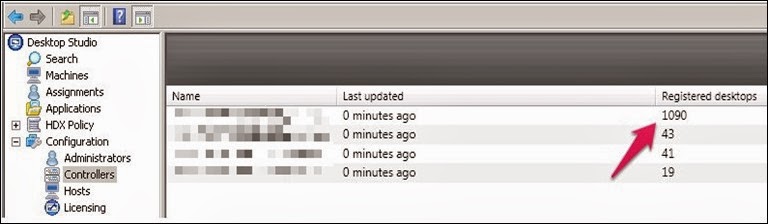
So you’ve create a bunch of DDCs so that your connections will be appropriately load balanced but when you check on them in the Desktop Studio, you see a grossly underbalanced farm! What’s up?
Be sure to check on the VDA policies and that any DDC registration registry entries are correct and appropriate for the desktop OS.
Registration location on Desktop OS: HKLM\Software\PoliciesCitrixVirtualDesktopAgentListOfDDCs
HKLM\Software\\Citrix\ or HKLM\Software\Wow64\32\NodeCitrix depending on whether the desktop is 32 or 64 bit. There should also be a space between each of the DDCs listed in the key’s value.
You can verify successful (or failed) registrations in the Client’s Event Viewer.
Even though a single XenDesktop DDC could potentially support your required load without breaking a sweat, an uneven distribution of desktops across brokers can be a symptom of a configuration error that could be breaking your high availability design.

