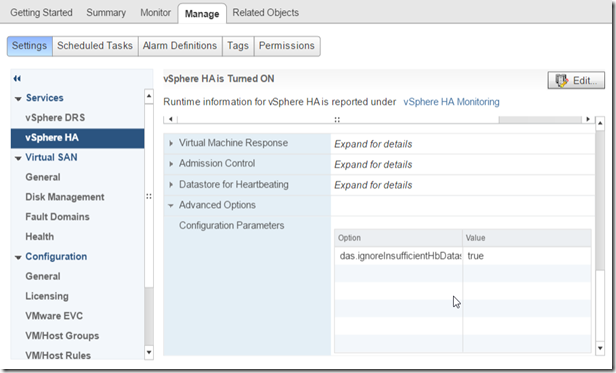VMware HA Heartbeat issue.
This is a pretty standard one. You deploy a small environment that only has a single shared Datastore (like a Nutanix cluster maybe). Enable HA and all of a sudden all of the hosts are complaining that there is only one Datastore for heartbeating and the required minimum is 2.
That’s an easy one to resolve. There’s an advanced setting that allows you to safely ignore this warning and turn your console back to the error free goodness that it once was.
Fire up Google and find this KB article. (https://kb.vmware.com/kb/2004739) because I can never remember the exact parameter. Awesome. Fire up the VI Client and go to advanced options.
Ummm??? Where the hell is advanced options?? It was always been here.
Not anymore. To access advanced options, be sure to fire up the WEB CLIENT. I’m not sure when they made the change but with the 6.0 vSphere Fat Client, advanced options are no longer there.
Once you are in the RIGHT client though, the fix is again pretty easy.
If you are still using the Windows Client as a crutch, start using the web client. eventually, you won’t have a choice. ![]()