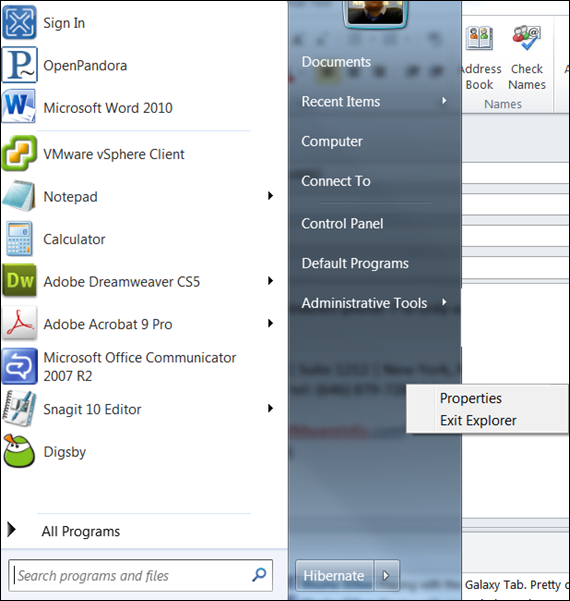Throw-Back Thursday Post –Need to restart Explorer shell Gracefully?
Sometimes you need to restart Explorer to get things straightened out on your desktop. Maybe the Notification Area is losing it or you want to refresh your Quick Launch. Whatever the reason, in the past I have always pulled up Task Manager and killed the explorer process. Simple and effective but maybe too harsh for all particular situations. Jacques Bensimon let me in on a quick and proper way to shutdown the Explorer Shell gracefully. Basically check out the image below and know that I CTRL-SHIFT-RIGHT Clicked to get the Exit Explorer option. Explorer shuts down gracefully and you can restart it using Task Manager/ New Task.
*With Windows 8 and above, you need to CTLR-SHIFT-RIGHT-CLICK on an empty area of the Taskbar [second image] instead of the Start Bar.
Nice Tip JB! Way to promote peace. ![]()