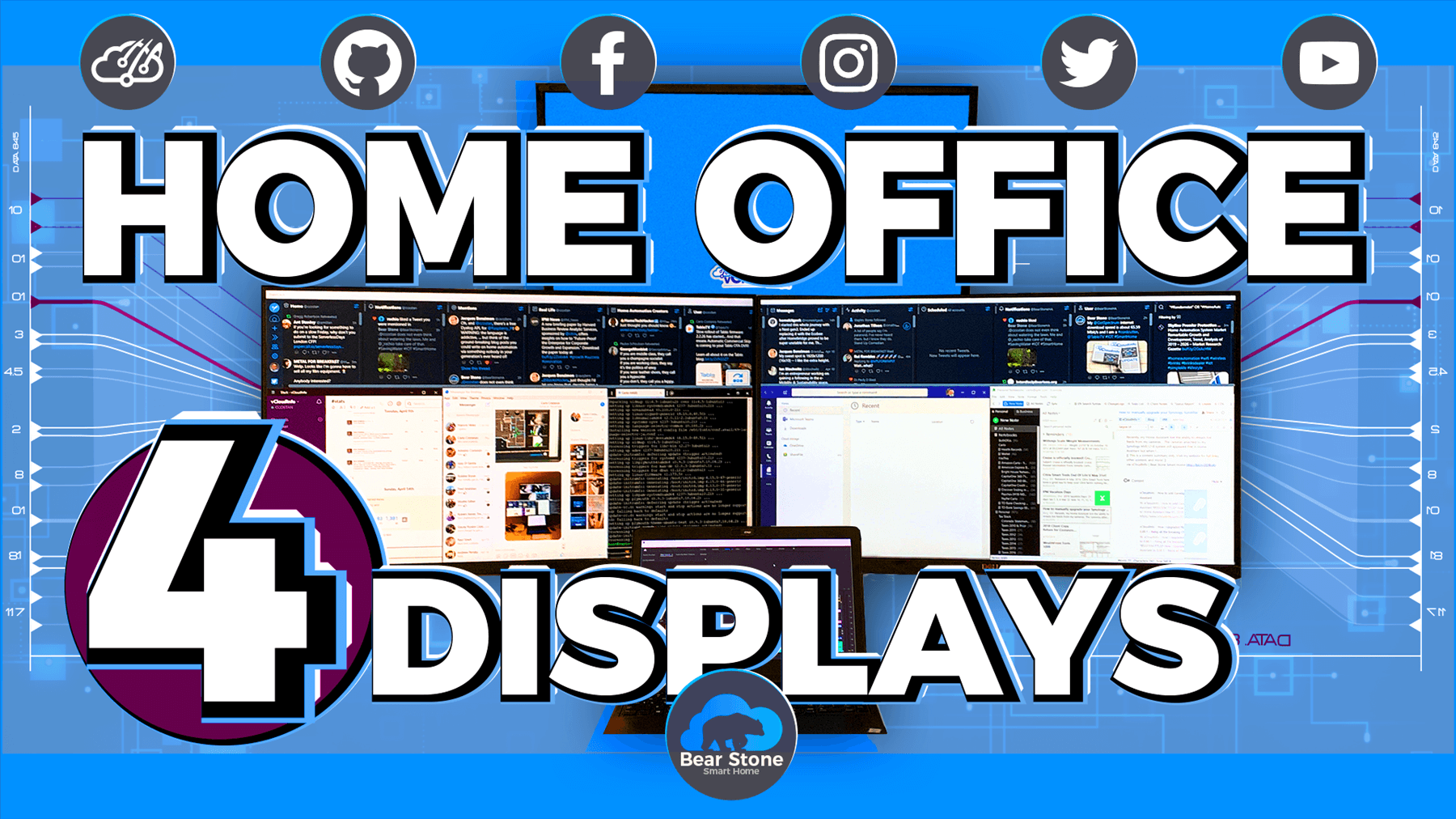Maximize your productivity with this 4-monitor Dell P2719H Setup
As some of you might know, I am a full time Remote Worker . I started making the transition to remote work around 2012 and then in 2014, made the leap to Full Time remote work with IPM. I packed up my family, moved to Florida and set up my Home Office. I think that was the last time I took a look at upgrading any of display technology i was using.
My old solution consisted of 3 recycled Dell VGA based monitors (Yikes!) and my laptop screen. All connected with a Dell D3100 Triple Display Dock. My whole workspace was configured on an inexpensive IKEA standing Desk that moved from sit to stand positions with the press of a button. It all worked really well and I had this working environment for a LONG time.
Fast forward to April 2019 and it was time for new monitors. I had the opportunity to upgrade the systems to new Dell P2719H monitors. These are 27 inch LED monitors that come with nice metal stands for easy placements. Although they were larger than the previous displays I had, they were actually much lighter in weight (a concern I had for the standing desk). In fact, just 2 of the P2719H monitors were larger than the 3 monitors they were replacing. All the connections were made with HDMI cables. The monitors also support the new DisplayPort connections but my D3100 Dock only had one and I wanted to have symmetry between the two monitors so I wanted to use the same cables for each connection. Different cables and ports can affect color and refresh rates and when they are side by side, it can be quite noticeable. The P2719H monitors do not come with their own HDMI cables though. Only a DisplayPort cable. I ended up using the remaining DisplayPort on the Dock for the TV mounted at the very top. Since the TV only accepted HDMI in, I ended up having to purchase a DP to HDMI cable to leverage the 3rd screen.
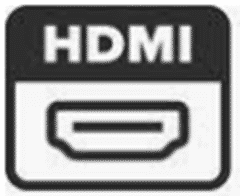

You can see how the DisplayPort connection has that squared off edge on the right side of it.
I actively use the Laptop screen in my configuration and the stands provided with the Dell monitors were not tall enough to clear the laptop screen so there was an unacceptable overlap in the configuration. Easily solved by adding a book or something under each monitor but I ultimately decided to go with a Desk Arm to hold all the monitors.
I ended up choosing a Triple Arm mount for the desk since I had an extra TV/Monitor that I wanted to also mount. I’ve realized working from home that the amount of screen real estate I can use is infinite.. The more I can add to the configuration, the more I can spread things out across the desktop. Remote client VPNs, documentation, messaging platforms, social media. There is room to have it all open on the system now giving me greater control over my work flow and productivity.
So far the extra real estate has been awesome. The monitors are preforming excellent and I can already notice the difference in clarity on the screen for text and font rendering. In the old configuration with the VGA monitors, the text would blur at certain resolutions or distances. Its weird how you don’t notice the imperfections until you replace the gear.
Check out the details on the monitor and a cool time-lapse of the set below:
So there you have it. I basically did my once a decade upgrade and I am very happy with the results. ![]()
Happy computing!