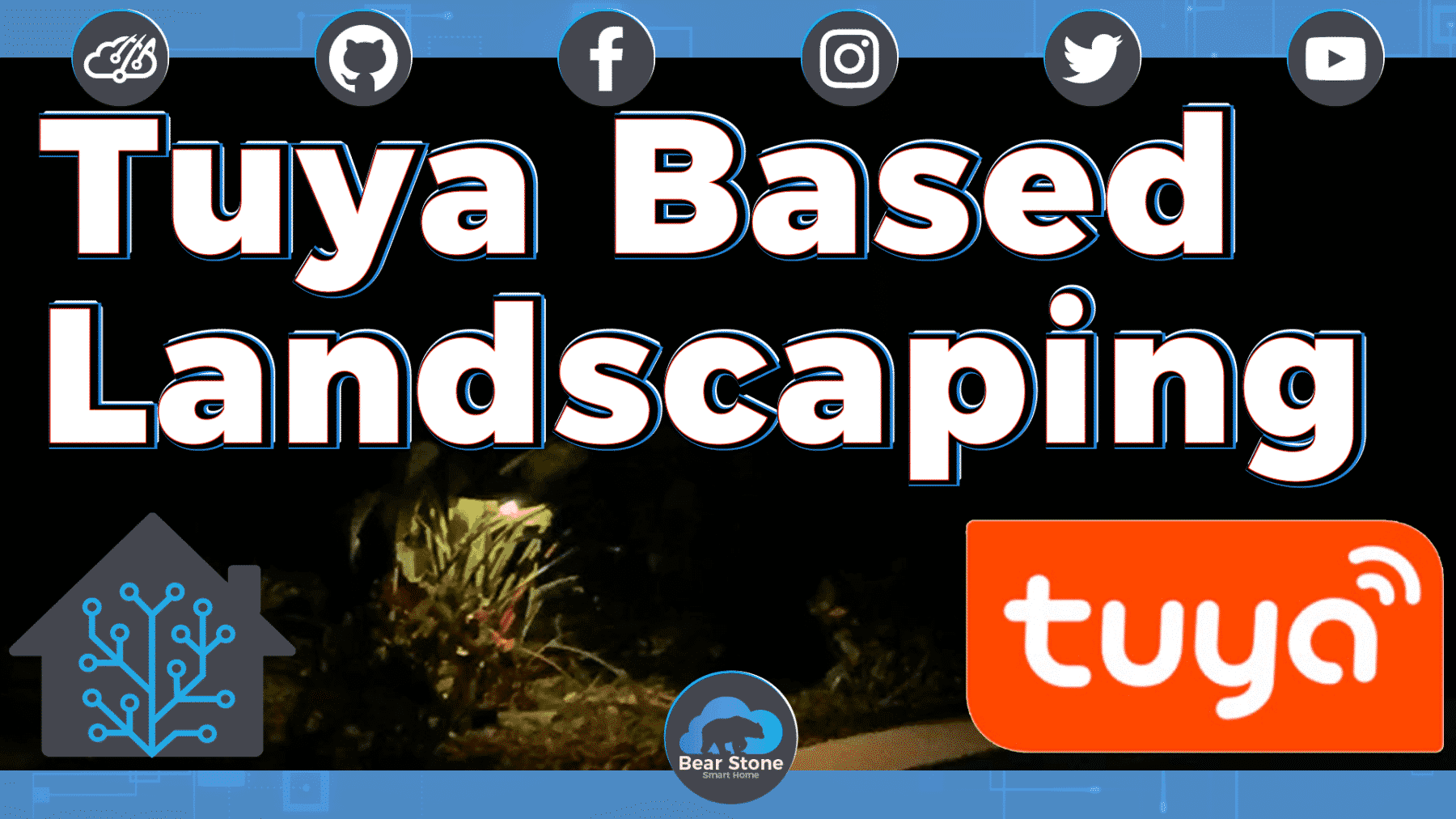How to add Smart Landscaping lights to your Yard with Home Assistant
This week, I got a special package from Teckin! They were nice enough to send me an SS31 Outdoor Smart Outlet to try out. In fact, they sent me two of them! My immediate thoughts for these outlets were to use them outside to replace my finicky GE ZWave outlets. I’ve been on a mission recently to rid my house of ZWave and anything connected to my Wink Hub. It is very problematic for me and I want to move toward more Wi-Fi based devices. I have a much better understanding of the Wi-Fi coverage in my house and can better plan and adapt for it.
The Teckin SS31 outlets are IP44 waterproof rated which means they are perfect for outdoor rain and sprinklers but cannot be submerged. So these are perfect replacements for the GE outlets. The added bonus of the SS31 is that each one has two individually controllable outlets on it. All the control is based on Tuya. Tuya works right out of the box with Home Assistant so it’s a great fit for me. If you want to have complete local control using custom firmware like Tasmota, you can reflash these using the Tuya-Convert process.
I have the landscape lighting using sunrise and sunset logic from Home Assistant to control when they are on and off as well as some fancier logic to turn off the back landscaping when we are not home. We are the only ones who can see it anyway.
Thanks to Tuya, these devices are also fully compatible with Alexa Echo and Google voice control.
In the video, I go through the process of setting up the Outlets, placing them outside and connecting up to Home Assistant.
Happy Automating!