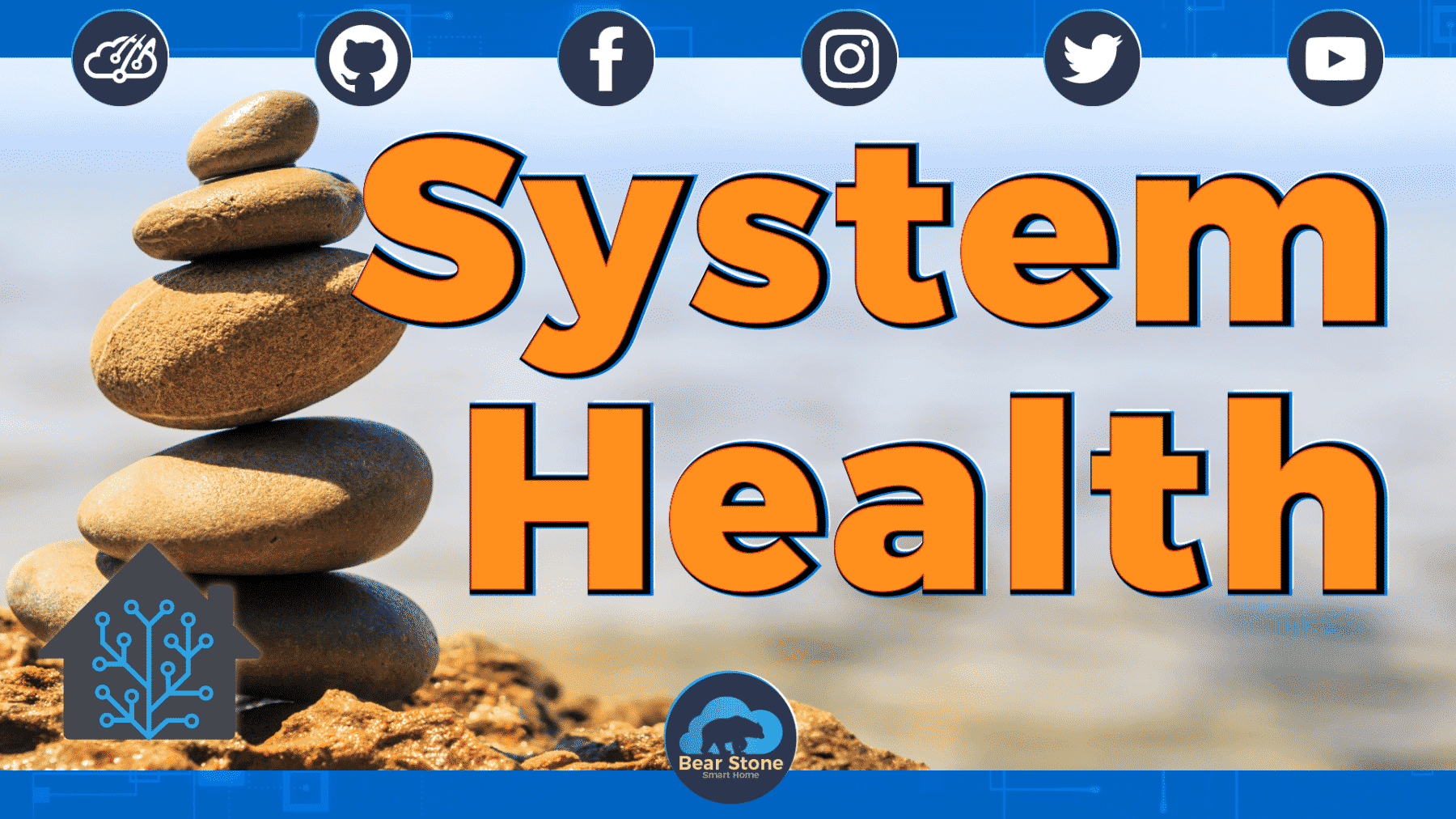How to Enable the Home Assistant System Health Component
This is a bite sized Home Automation post. Some basic housekeeping I needed to do on my own system. Today I finally enabled the System Health Component on my Home Assistant configuration. I have been looking at this error and have had a todo list item open since March! Time to finally knock it out.
The enablement of the Health Component is super easy. In fact, it is just a single line item in the configuration.yaml. You just need to add system_health: to your YAML, restart and you are done. This will give you a new screen section in the development area that will give you some details that are super useful when asking questions in the forums or discord and requesting help. This internal Health Monitor component is meant to give the user the ability to quickly find out what versions of components they are running so they can give better descriptions when posting questions or seeking help.
This is part of the march toward version 1.0 for Home Assistant. Providing tools and experiences for new users and hopefully helping the volunteer support systems get the necessary information to assist those users.
If you haven’t enabled the System Health component in your Smart Home configuration, now would be a great time to do it.
Check out the short video below for complete instructions and walk through of the information screen.
Happy Automating!
–CARLO