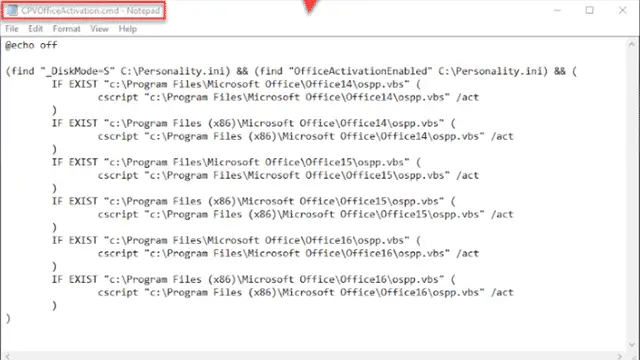What does Accelerated Office Activation really do in Citrix PVS?
Back in July, we told you about the sexy new Accelerated Office Activation checkbox in Citrix Provisioning Services version 1906. This new checkbox seemingly solved those user complaints related to issues involving … (you guessed it) slow activations. The checkbox makes it so a Citrix administrator doesn’t even have to think about writing scripts or other fixes to resolve this. Just click the box and move on to the next fire.
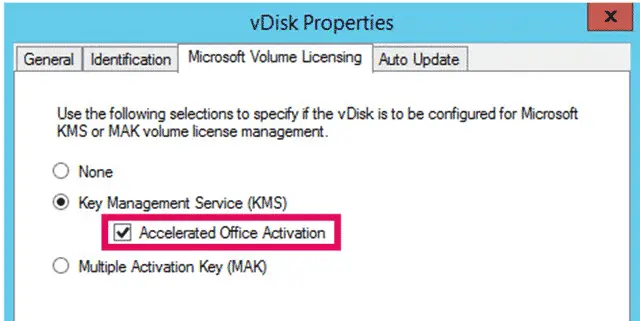
But about those of you that WANT to know what it does?
Well, Aaron Silber pulls back the curtain to reveal the details for you. In his post here, he lets us know that checking the box automatically activates a script on the image that runs at machine startup called CPVOfficeActivation.cmd. The script is triggered by a startup policy that runs the full C:\Program Files\Citrix\Provisioning Services\CPVOfficeActivation.cmd script file which has logic to run the OSPP.VBS script.
So now you know the #truth. You can either take the easy way and check the box or you can roll this information into your own login scripts and GPOs. Either way will work fine because there is no secret magic happening behind the scenes between Microsoft and Citrix for this particular issue.
You can follow Aaron on twitter at @AMSilber for more Citrix related posts and tweets.
Happy Scripting!