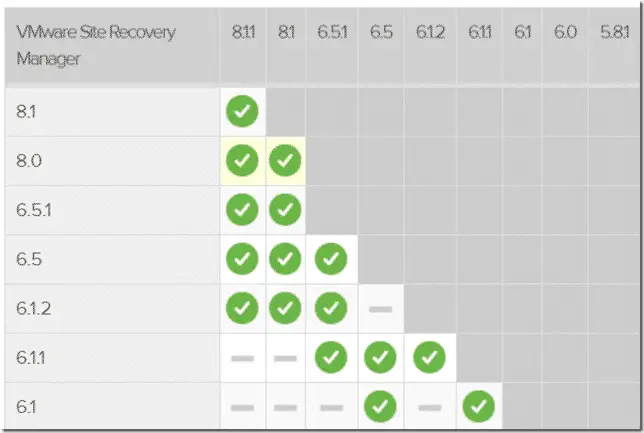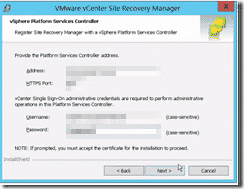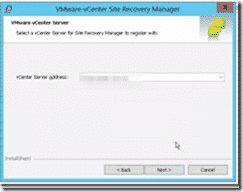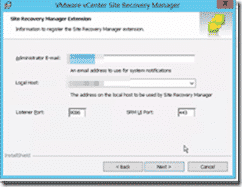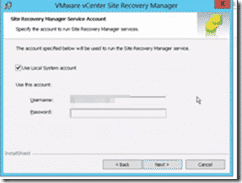Upgrading VMware Site Recovery Manager 6.1 to 8.1
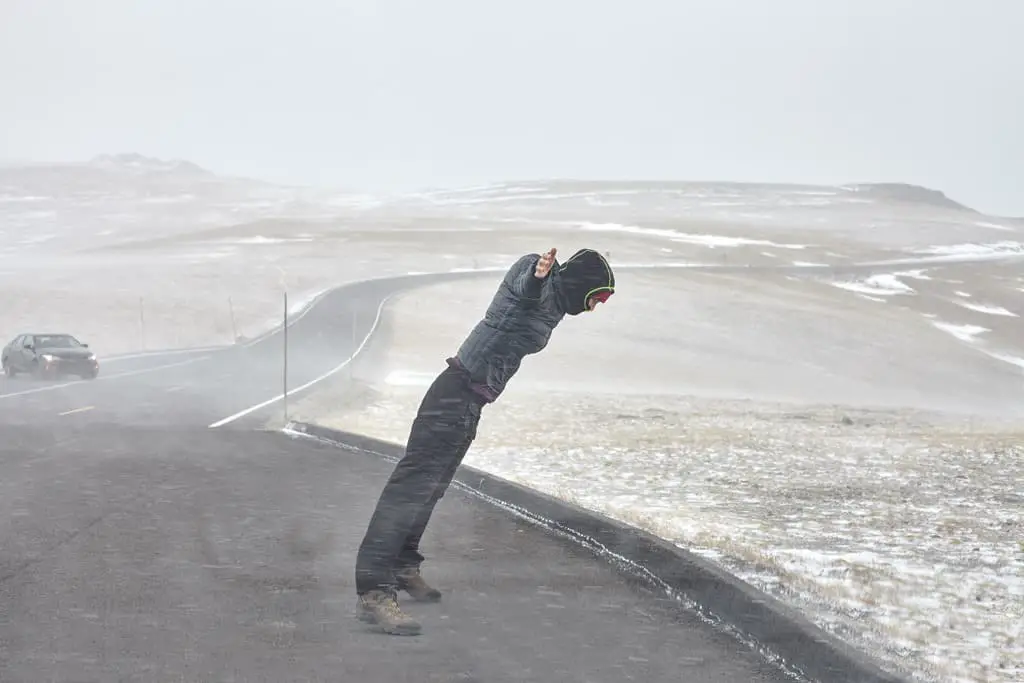
Recently at a client, we preformed an upgrade of VMware’s Site Recovery Manager (SRM) version 6.1 to SRM 8.1. The process was pretty uneventful and worked flawlessly. Due to some compatibility challenges though, this upgrade is done in two stages. First an upgrade from 6.1 to 6.5 and then the final upgrade from 6.5 to 8.1. Personally, I love to see the screens beforehand so here is a quick run through of the process of upgrading.
Whenever you are upgrading, always make sure you visit the VMware Product Interoperability Matrices.
First upgrade was the 6.1 to 6.5 versions.
This is all pretty standard next, next, next stuff. In our situation, we did both upgrades on the same site before moving to the next site. So we went straight to 8.1 before moving on to the next site.
Once the 6.5 upgrade was completed, we moved to the 8.1 upgrade which was equally painless.
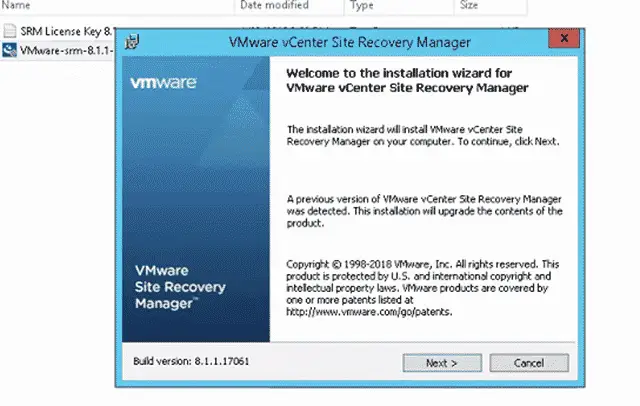
All the screens were the same as the 6.5 upgrade. So just move through them like you did with the 6.5 upgrade.
Happy Upgrading!
–Carlo