VMware NFS has reached the maximum number of supported volumes
NFS has reached the maximum number of supported volumes. That’s the issue I ran into while building new hosts today at a client.
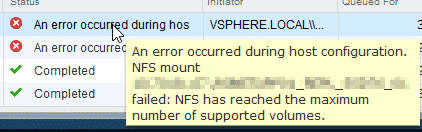
You get this particular error when trying to mount more than 8 NFS LUNs on a host. Eight is the default maximum number of datastores that can be mounted on the hose with NFS. This is one of those errors that I run into whenever I build out NFS based hosts. It is not super hard to figure out how to fix but it is something I always forget to set. (Hint: I kind of wish VMware would default to a much larger number than 8).
To fix this super easy error, you need to go to the host’s Advanced System Settings and change the NFS.MaxVolumes from 8 to 256 (which is the max).

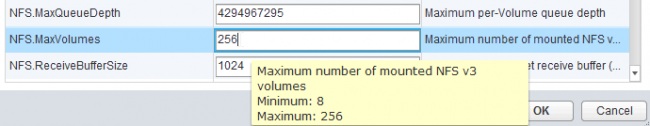
You can check out VMware’s KB article to also set TCP Heap Size and also TCP Heap Max settings which also can affect NFS.
Now next time I forget again, google can serve me this page as a reminder. 🙂
Happy Mounting!
– Carlo

