VMware App Volumes Synchronized across Horizon sites

Recently at client shops, I have been deploying multisite Horizon POD architecture. This is basically vCenter, Connection servers, UAGs, and App Volume servers in multiple locations. In this post, let’s look at how to keep the AppStacks in both locations in sync.
The concept is pretty straightforward actually. You would have 2 datastores in production and then 1 in DR. One datastore in each location would be the App Volume datastore and the second one in production would be a ‘transport’ LUN which would be mounted remotely by ESXi hosts in DR. In all situations, I have done this over NFS.
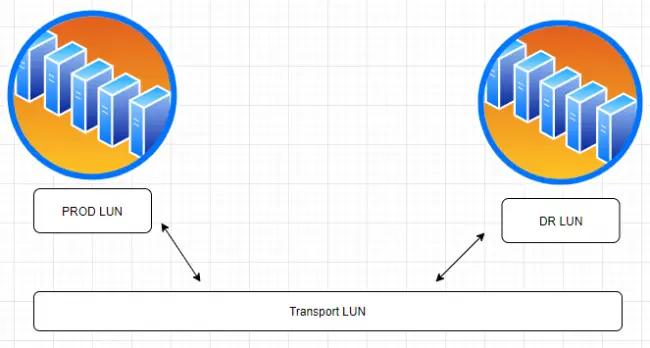
On both sides, you need to set the transport LUN to non-attachable in the App Volumes Manager. This prevents AppStacks from being served to clients from this LUN.

In the Storage Group section, you want to create a group that has both the non-attached transport LUN and also a production LUN with the AppStacks.

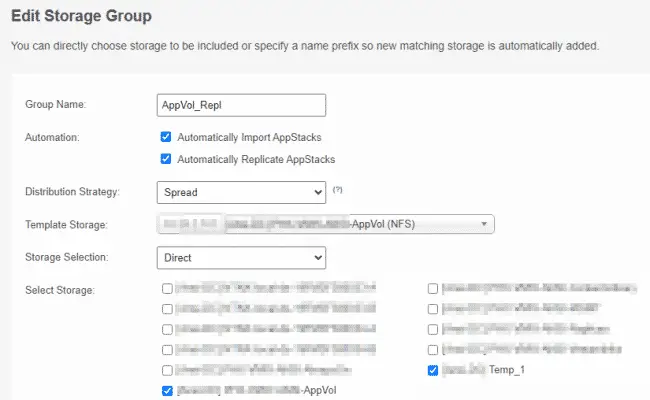
If you do this on both sides, (storage group with 1 App Stack LUN and 1 Transport, when a new AppStack appears on the Production LUN, App Volumes will begin to copy it to the transport LUN. This copy is local so it should be fast.
On the DR side, the App Volume will see the newly copied AppStack on the transport LUN (remotely mounted in DR from PROD) and begin copying it across into the DR AppStack LUN. Once that copy is complete, it will auto-import it into the DR system.
This method of ‘replication’ does not account for deletions. Any AppStacks that are deleted, need to be manually deleted from both sides and the transport LUN.
Another caveat to this solution is that entitlements are not carried over. For this, VMware has a fling called Entitlement Sync. Flings are pre-Beta, community-supported engineering projects. Some make their way into production and others are just left behind as niche tools.
Using Entitlement Sync is a manual process (in our replication solution) where you point the utility at both App Volume Managers (on each side) and then sync the entitlements across. (or compare or export for backup). The process is super easy to do and very fast.
Once the utility is installed on your workstation, you point each side to your two sites and authenticate.
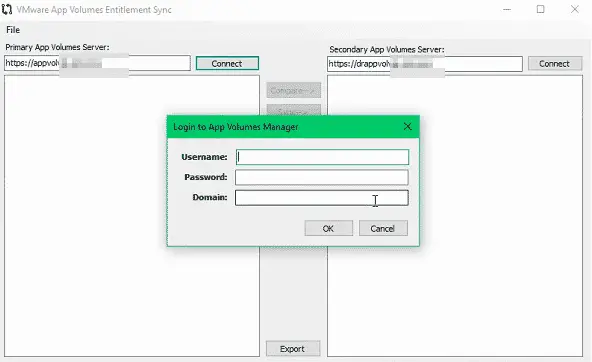
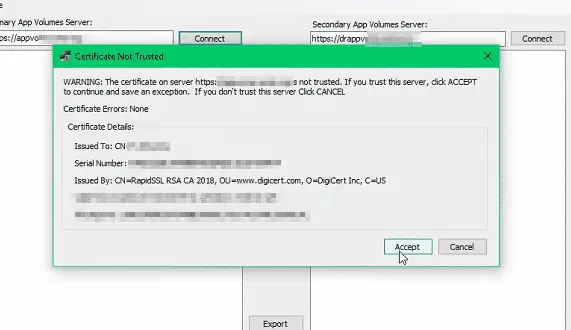
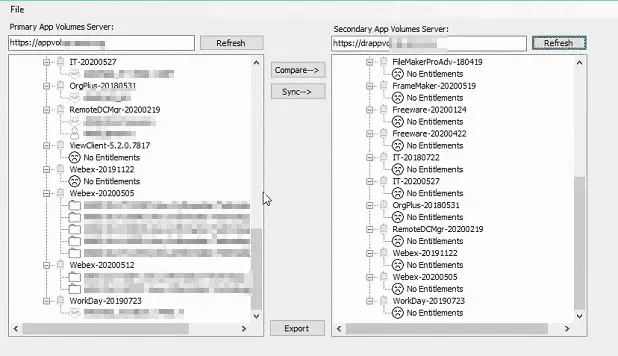
You can then compare the differences, Sync from Left to Right or just export either side as an XML for backup/documentation purposes.
The process is very easy and both adds and removes entitlements from left to right.
Using a combination of the App Volumes Management features and this entitlement fling, you can safely and reliably sync your AppStack packages between locations for a full featured DR experience.
Happy AppStacking!
– Carlo

