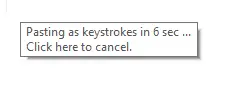zLauncher v3 – Easy Pasting into Remote sessions

If you haven’t checked out the free utility by Jacques Bensimon, then you are missing out on an amazing workflow utility. This simple utility allows you fast access to custom application launch menus and a slew of other great convenience features. I use it daily at this point. You can read more about the base application here:
zLauncher – The Easiest Customizable Application Launcher ever!
Some of the best utilities I’ve used have been the result of a developer wanting a quicker, more convenient way to do something. This is exactly how zLauncher was conceived and built by my colleague Jacques Bensimon. He’s been increasingly dissatisfied with the Windows Start menu (and vocal about it too!), so he’s always looking […]
Version 2 brought us “Thin mode” – This made zLauncher suitable to be used as a full Windows Shell replacement. Allowing administrators to take fat clients and turn them into customized ‘Thin Clients’ with limited menus and features. Great for all the VDI deployments out there.
Today, version 3 gives us the ability to Paste as Keystrokes. While this might seem like a small feature, it is HUGE! This little feature (Ctrl + Shift + V), allows you to paste keystrokes INTO remote consoles. Think of all the times you’ve needed to type out a password or URL into a vSphere CONSOLE window or RDP session (with clipboard sharing disabled).
This small little enhancement has cemented the already indispensable zLauncher into my daily work flow.
Here are some of the particulars associated with this new feature:
CTRL+Shift+V or CTRL+Alt+V now preform a “Paste as Keystrokes” function, respectively “fast” (~50 chars/sec) or “slow” (~10 chars/sec), useful to “paste” the local clipboard’s text content (like passwords, URLs or even whole scripts) into remote consoles.
To support target windows (like RDP Sessions) that might intercept these hotkeys, hold CTRL down for an extra half-second while typing shift/alt+V with focus elsewhere. This will start a 9-second delay (with tooltip notification) during which you can switch focus back to the appropriate target window.
You can grab the latest version from my Github Repo using the download button above.
* Some AntiVirus programs will flag this as a trojan since it’s a compressed AutoHotKey script. This is a false positive alert.
Thanks for the amazing utility JB! If you have any feature suggestions or enhancements, be sure to hit up Jacques on Twitter to let him know.
Follow Jacques Bensimon on Twitter @JacqBens for more great Windows insights and tricks.