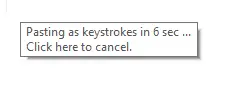zLauncher Version 4 – New Features

If you haven’t checked out the free utility by Jacques Bensimon, then you are missing out on an amazing workflow utility. This simple utility allows you fast access to custom application launch menus and a slew of other great convenience features. I use it daily at this point. You can read more about the base application here:
zLauncher – The Easiest Customizable Application Launcher ever!
Some of the best utilities I’ve used have been the result of a developer wanting a quicker, more convenient way to do something. This is exactly how zLauncher was conceived and built by my colleague Jacques Bensimon. He’s been increasingly dissatisfied with the Windows Start menu (and vocal about it too!), so he’s always looking […]
With the post, you can now get version 4 of Jacques’ awesome tool. The main improvements and features are :
- The program executables are now signed and attempt to run with the Windows capability known as “UIAccess”, which in most scenarios now allows zLauncher’s many “convenience features” to also work on elevated app windows (despite zLauncher itself not running elevated). This will only be the case if zLauncher is run from somewhere under %ProgramFiles% (otherwise UIAccess will not be granted by Windows).
- Shortcuts from two separate folder trees can now be merged into a single zLauncher “shortcut submenu” (much like the Windows Start menu combines machine-wide and user-specific items).
- A new submenu specification can be used to create a submenu containing all “Metro” apps available to the user (as an alternative to specifying each app individually in the INI file via its launch string).
- Files and folders can now be dragged from Explorer to certain zLauncher hot zones to drop their paths into the most common types of console windows, even elevated ones. Specifically, items dropped onto the hot zone at the Left screen edge will wind up in the topmost or last active CMD window, the Right screen edge PowerShell, and the Top screen edge Windows Terminal.
- The mouse wheel can now be used to scroll through zLauncher menus, and the middle button to select the currently highlighted item.
- A new convenience hotkey (Ctrl + Shift + H) can be used to hide the active window, and Ctrl + Alt + H will display a menu of previously hidden windows to unhide, individually or all at once.
- Various code and UI improvements have been made, including reminder tooltips being displayed when hovering over or dragging into a hot zone.
I think my favorite new feature of this release is the Hide Active Window but my overall favorite feature is the Paste as Keystrokes. If you work with remote desktops and applications, this feature is indispensable.
You can grab the latest version from my Github Repo using the download button above.
* Some AntiVirus programs will flag this as a trojan since it’s a compressed AutoHotKey script. This is a false positive alert.
Thanks for the amazing utility JB! If you have any feature suggestions or enhancements, be sure to hit up Jacques on Twitter to let him know.
Follow Jacques Bensimon on Twitter @JacqBens for more great Windows insights and tricks.