How to Attach a Custom Domain to Your Home Assistant Using Nabu Casa
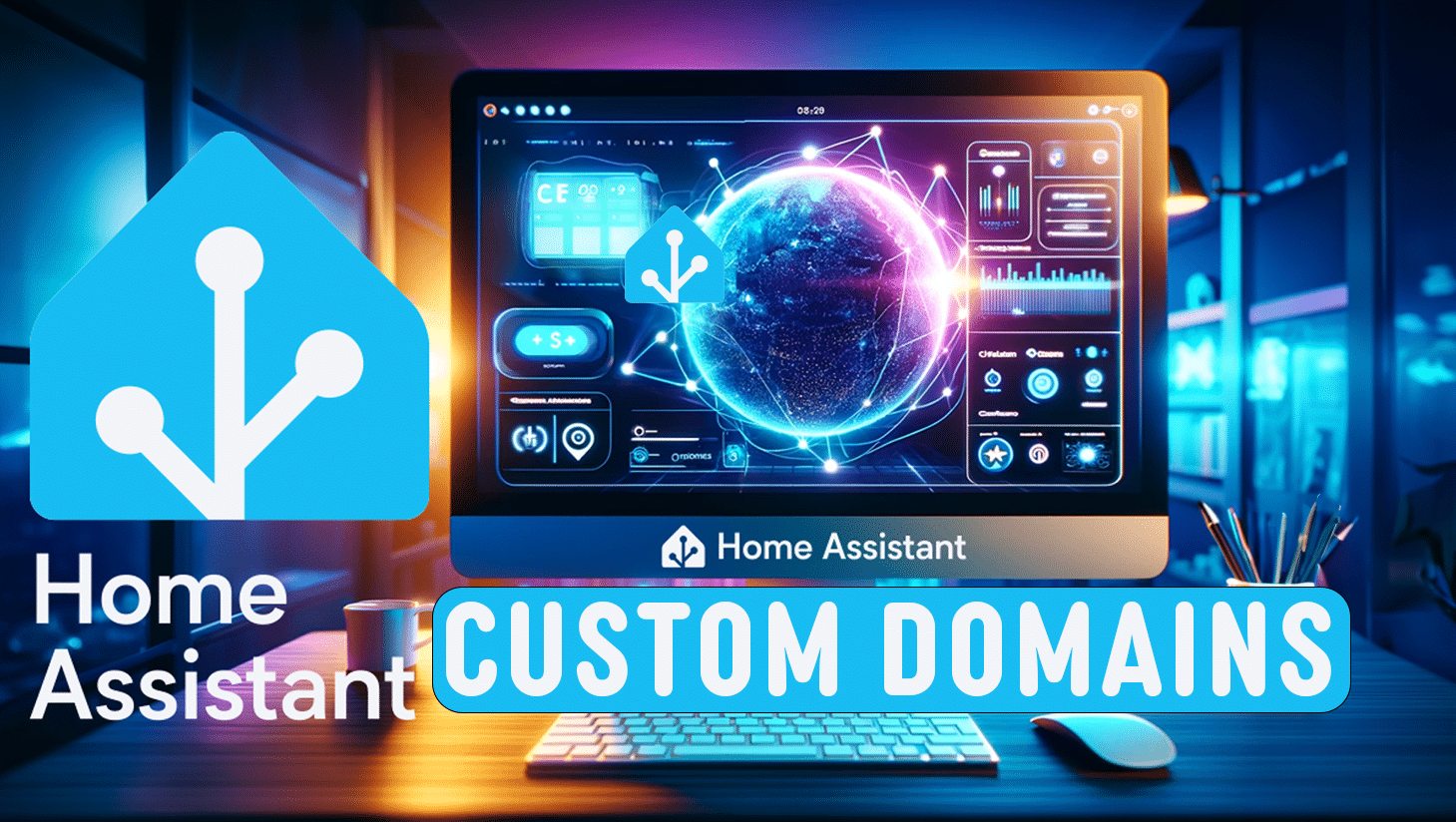
Adding a custom domain to your Home Assistant instance with Nabu Casa is really really easy. Check out the simple steps below and watch the video at the end for a complete walkthrough of the process on my own Home Assistant installation. Enhance your smart home experience with a personalized domain like home.yourdomain.com.
Follow these steps:
- Access Home Assistant settings on Nabu Casa and select ‘Add Custom Domain’.
- Enter your desired domain name.
- Receive and add two values to your DNS records.
- Create a CNAME record in your DNS settings.
- Validate your custom domain in Nabu Casa.
- Save, restart Home Assistant, and access it with your new domain.
For a detailed walkthrough, check out the accompanying video tutorial at the end of this post, where I guide you through each step in real-time.
Happy Automating!
– CARLO
TAGS CNAME recordcustom domainDIY smart homeDNS settingsdomain validationHome AssistantHome Assistant customizationHome Assistant guideHome Assistant setupHome Assistant tutorialhome automation domainNabu CasaNabu Casa domain setuppersonalized domainSmart Homesmart home domain setupsmart home personalizationsmart home techYouTube

