My Pi-Hole is out of Space! How to free up space to upgrade.

Even though I just recently upgraded my Pi-Hole configuration [Here], turns out there was another update to process this morning. Yippee!
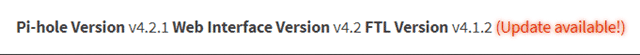
The process is to putty into the Pi server (mine is running on a $3 Pi Zero) and run the following command:
pihole -upUnfortunately, I received a disk space issue. I only have a small 8GB SD card so I have to manage the space accordingly. Since the Pi-Hole is knocking down ads left and right, the database and log files grow pretty quickly.
My first step was to flush the Pi-Hole logs using the following command:
pihole flush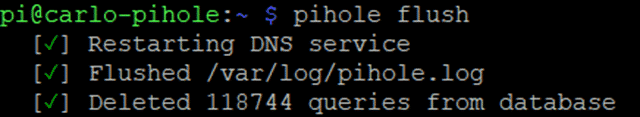
Once that was complete, I then deleted the log files in /var/log/
sudo rm pihole.log.*.*In the FLT data base configuration file, I added the following parameter
MAXDBDAYS=14
in order to limit the growth of the Pi-Hole Database to 14 days. This will help control how large the long term database will grow.
A quick reboot and then I processed the upgrade:
pihole –up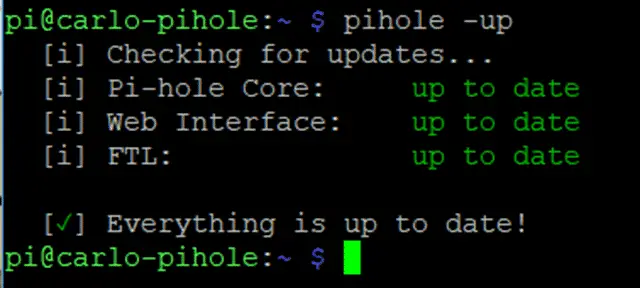
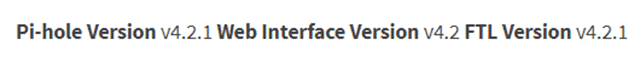
Pro Tip: If you are still having space issues, you can use the following command to hunt down the top 5 largest files.
sudo find / -type f -exec du -Sh {} + | sort -rh | head -n 5
Happy Surfing!

