VMware: Failed to Deploy OVF package

Here is a really easy one that I ran into the other day but kind of threw me for a loop. While deploying a 2.5 GB OVA file to a client’s vCenter, I was getting the following weird and vague error below.
Failed to deploy OVF package
ThrowableProxy.cause A general system error occurred: transfer failed: The OVF descriptor is not available.
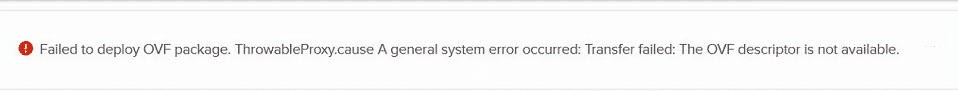
This error has a little bit of everything in it and I wasn’t sure if the browser was timing out during the upload or if the OVA was corrupted. Eventually, after a little bit of digging, I was able to find some certificate errors that lead me to the resolution.
I had been connecting to the vCenter via IP ADDRESS. This alone created the error when deploying the OVA. Once I connected back to vCenter using its FQDN, the upload and deployment went through fine.
Happy Deployments!
– Carlo

